Posts by Alyson Shane
10 Ways to Celebrate "Get to Know Your Customers Day" 2024
- by Alyson Shane
Get to Know Your Customers Day falls on the third Thursday of each quarter (January, April, July, and October) and is a great opportunity for small businesses to connect with their customers and show their appreciation for their support.
This day recognizes the importance of understanding who your customers are, and what their needs, interests, and preferences are so you can serve them better.
This is a lesser-known special day for small and medium enterprises (SME)s, so today I'll be diving into the history behind the day and sharing tips on how to celebrate the day on social media.
Let’s dive right in:
When is Get to Know Your Customers Day in 2024?
Since it’s a quarterly observation, here are the dates for 2024:
- January 18
- April 18
- July 18
- October 17
(So close to having them all on the 18th!)
The History of Get to Know Your Customers Day
Get to Know Your Customers Day started in 2011 when marketing consultant Lynn B. Johnson created her “Customer Appreciation Month” campaign as a way for businesses to build better relationships with their customers.
How to Celebrate Get to Know Your Customers Day
There are lots of ways to celebrate Get to Know Your Customers Day, including on social media, by sending out surveys, doing customer interviews, and more. Here are a few ideas to get your creative gears turning:
- Create a social media campaign to recognize and thank some of your biggest supporters.
- Share a personalized thank-you message to your social channels or via email.
- Send out a survey to get your customers’ feedback on your products or services.
- Offer discounts, promotional items, free samples, or special offers to celebrate the day and your customers.
- Host a customer appreciation event with free workshops on how to use your products or services.
What to Post on Social Media for Get to Know Your Customers Day
Social media is the easiest way to communicate with your audience and thank your loyal customers, but knowing what to say can feel overwhelming so try using these prompts:
- Share customer stories and how they’ve had a positive impact on your business.
- Publish polls to gather customer feedback (LinkedIn, Instagram Stories, and Threads are all great for this!)
- Create user-generated content (UGC) by asking customers to share their positive experiences with your brand on social media and tagging you.
- Record a video of yourself delivering a heartfelt “thank you” message.
- Host a Q&A session with team members about the business or topics related to your industry.
- Host a giveaway for customers who share their experiences on social media.
Which Hashtags to Use for Get to Know Your Customers Day
Hashtags are a great way to help your content get discovered on platforms like Instagram and TikTok, so I recommend including these in your posts celebrating the day:
- #GettoKnowYourCustomersDay — 39,291 media
- #CustomerAppreciationDay — 65,791 media
- #CustomerAppreciation — 1.6M media
- #CustomerLove — 446,339 media
TikTok
- #GettoKnowYourCustomersDay — 197.6k views
- #CustomerAppreciationDay — 1.1M views
- #CustomerAppreciation — 52.7M views
Benefits of Getting to Know Your Customers
Understanding your customers’ needs is the fastest way to increase customer loyalty and create more products or services that they love.
Getting to know them better also creates more opportunities for you to create personalized experiences that make them feel seen, valued, and appreciated. These kinds of experiences build trust and help turn one-time customers into loyal brand advocates.
On a related note, repeat customers spend an average of 67% more than new customers, so bringing them back helps dramatically increase your revenue!
It also costs 5x more to acquire a new customer than to bring an old one back, so investing in getting to know your customers can have a big financial benefit for your business, too!

How to Get to Know Your Customers (Year-Round!)
We’ve already talked about social media, surveys, and email marketing as ways to get to know your customers better, so let’s take a look at a few other ways you can learn more about them:
Read and Respond to Reviews
Reading and replying to reviews - whether on Google, Yelp, Amazon, Etsy, or anywhere else - is important.
Replying to customer views shows that you’re paying attention to their feedback and experiences with your brand, but it can also shed light on issues your customers are having so you can fix them as soon as possible.
Replying to reviews also humanizes your brand, builds trust, and shows that you’re committed to offering the best possible experience.
Important Tip for Replying to Reviews
Never reply to a negative review with a rude or dismissive comment! Always follow these four rules:
- Acknowledge the person who left the review. Say “Thanks [person’s name] for taking the time to share your experience.”
- Apologize for their experience. Say “we’re sorry to hear you had issues with [insert issue here]”
- State what you’re doing to make it right. Say “we’re working to resolve it by [insert what you’re doing]”
- Move the conversation offline. Say “If you’d like to chat about this further, you can reach us [add the email or url for your contact form]”
Personalize Deals and Discounts
Customers are people, and people want to feel appreciated.
That’s why offering discounts for their birthday, anniversary, and based on prior purchases is an excellent way to keep customers coming back and learning about their buying patterns and preferences.
Personalization also helps a customer feel like they’re valued instead of being just a number to your brand. Make sure to include their name in the subject line and at the top of the email, and to emphasize how much you appreciate their business in the body text of the offer.
Look at Website Data
This is such an overlooked way to learn more about your customers! Take a peek under the hood of your Google Analytics (G4) and take note of the following:
- Behavioral data: what keywords did people use to find your site, What paths they took while they were there. Which pages they’re exiting from, and the content they’re most interested in.
- Demographic data: the age, gender, location, and devices customers are using can all provide valuable insights about who’s coming to your website and buying from you.
- Campaign data: which pages are driving leads and sales, how are customers getting from your landing pages to the purchase pages, and more.
Get to Know More About Your Customers in 2024
Understanding your customers matters more than ever, and Get to Know Your Customers Day is the perfect reason to show them how much you appreciate their support and learn about what they like so you can tailor your products and services to their needs.
If you’re looking for more ways to make meaningful connections with your customers through your digital marketing, then drop us a line.
Starling Social is Leaving Twitter
- by Alyson Shane
By Alyson Shane, President
I’ll keep this short: Starling Social will no longer be posting to Twitter.
This announcement breaks my heart. I’ve been an active Twitter user since 2008, and got so much out of the platform (both personally and professionally) to the point where I often tell people that the reason I was able to scale Starling so quickly was because I was active on the platform when I launched my business.
Twitter - and “Winnipeg Twitter” in particular - used to be something I loved, but since Elon Musk bought it in April of this year it’s increasingly become a toxic, negative, and hostile place.
I tried to hold my nose for as long as I could, but Musk’s decision to reinstate Alex Jones’ profile (based on a poll, I might add) and celebrate it with a X Spaces live discussion with Jones, disgraced former Trump appointee Michael Flynn, and Andrew Tate - who has been accused of rape, child trafficking, and organized crime - among others, is too much for me to stomach anymore.
Every social media platform has its problems, but it’s clear that Twitter is quickly becoming a place that is unsafe for the vast majority of people, and I can’t in good conscience continue to maintain a presence on the platform.
If you visit our Twitter profile you’ll see a pinned post directing you to other places you can find us online, including Threads (which I’m loving, by the way. The vibes are so good!)
For our clients who still use Twitter, I’m playing my recommendations by ear - those who use it as a place to disseminate news still get a decent return on investment out of it - but I’m keeping my eye on the news and anticipating having discussions about whether it reflects well on their brand to be on a platform where the owner literally told advertisers to go fuck themselves.
I hope that you’ll choose to continue to follow us on Instagram, LinkedIn, TikTok, and Threads, and that if you’re still on Twitter, that you continue to find value in it even when we couldn’t.
Cheers,
Alyson & The Starling Social Team
Our 26 Social Media Predictions for 2024
- by Alyson Shane
Written by Alyson Shane, President.
It’s that time of year again! Somehow 2023 flew right by and we’re starting to look ahead at what the social media landscape looks like for 2024.
For me, staying on top of the latest trends is about more than just being proactive for our clients — staying tuned-into what’s happening also helps me think strategically and anticipate shifts in the industry before they happen.
One of the ways I share the latest news is in Starling’s weekly newsletter (which you can sign up for here) but this post digs deeper into the trends and opportunities I’m keeping my eye on in the coming year.
More Reels + AI-Generated Content
(Just a heads up that you’re going to see this as a theme a lot in this article!)
Facebook is leading the way in integrating AI into its suite of apps, including Facebook where it’s using AI-based recommendations to show Reels to more people.
This tactic has actually led to an increase in engagement on the platform, with time in the app increasing and time spent watching Reels went up by 20% compared to last year.
Facebook is also encouraging users to play with AI by creating generative AI backgrounds for their posts and generative AI stickers, too.
Messaging for Business
People have been switching over to using private chats over posting publicly this year, and Meta has been taking notice, rolling out “Click to Message Ads” earlier this year.
If you run an eCommerce store then you’ve probably noticed this shift, too: 71% of consumers have reported using text messaging to communicate with a business.
While I wouldn’t anticipate WeChat taking over in North America anytime soon (our messaging apps come built into our phones, unlike in other parts of the world) I’d still expect to see Meta introducing more chatbot-centric features, probably using the AI we talked about earlier.
A Bigger Push for VR
Meta (Facebook’s parent company) owns Oculus, which is the leading company creating virtual reality (VR) hardware, and I’m expecting to see a bigger push to integrate Facebook’s users into Meta’s “metaverse” called Meta Horizon Worlds.
You can see this in their push for users to start interacting more as their digital avatars, including uploading them to games that can be played on iOS and Android.
Users with Oculus headsets can create their own avatars in VR and use them in different, non-VR contexts like games, which is a pretty smart play on Meta’s part if you ask me.
AR + Passthrough Tech
Okay, I fully cop to this being a bit niche, but one of Starling’s clients is a VR company so I spend more time than the average person thinking about the future of content, and Meta is leading the way in both augmented reality (AR) and in passthrough technology.
(Passthrough uses the sensors on your headset to approximate what you would see if you were able to look directly through the front of your headset and into the real world around you.)
I recently tried out Meta’s Ray Ban Stories glasses (which have been seeing positive reviews) and Oculus’ latest Quest 3 headset with passthrough is pretty impressive, too.
Meta’s fully integrated AR glasses likely won’t be available until 2027, but as a leader in the space you can pretty much guarantee that the company is going to be pushing this hard in the coming year.
More Video
Even though Instagram stated that they’re going to be pulling back on the amount of video users see in their feeds, I doubt we’re going to see video take a backseat any time soon.
The average person watches 17 hours of online video per week, and 92% of marketers believe that video gives them the biggest return on investment, so I think we’ll see more of this in 2024.
Instagram + AR Shopping
83% of shoppers state that they go to Instagram to find new products, so I expect the platform to keep working on honing users’ shopping experience within the mobile app.
I’m also keeping my eye on Meta's AR play and expecting that we’re eventually going to see a feature similar to Pinterest’s “Pinterest Lens” (see below) being introduced as a way of keeping users shopping within Instagram.
All AI, All The Time
Like Facebook, Instagram has seen big jumps in engagement this year by incorporating AI-fuelled recommendations into what users see on their Timelines.
As we reported in our newsletter a few weeks ago, Instagram’s already testing AI stickers and editing tools, AI-fuelled suggestions for DM replies, and more.
You can also see Meta pushing the trend of Meta avatar stickers in the app, too, which links back to the “Metaverse push” I was talking about earlier.
TikTok
TikTok AI
TikTok has been leading the way with AI integration, rolling out text-to-video translation tools, AI profile images, shockingly high-quality AI filters, and more.
The platform is also testing a new AI-chatbot on its Chinese user base, so I'd expect that to roll out to a broader market sometime next year.
While chatbots haven’t really taken off on social media, they do keep users in-stream and if TikTok can link a chatbot to trending content and product discovery it could be a big boon for the platform.
In-Stream Shopping Push
Despite the fact that 40% of Gen Z have stated that TikTok is their go-to search engine, actual shopping on the platform has failed to take off so far, at least in North America.
Last year TikTok rolled out the “Nearby” content feed, and I expect this push for hyper-local discovery to continue in 2024, with TikTok looking to integrate food delivery and local business listings like it’s already done in China.
I could also see TikTok leaning into its AI-generated filters to replicate Pinterest’s AR “Try On” feature (see below) to encourage more users to shop directly from within the app, too.
A Ban in The U.S.?
The idea that the U.S. will ban TikTok pops up in my newsfeed every so often, but I don’t know if I think it’ll actually happen unless political relations between America and China really start to deteriorate.
(For a great summary of current U.S./China relations, check out this episode of NYT’s The Daily podcast.)
Snapchat
Snapchat+ Growth
A lot of North American users have fallen away from Snapchat, but the company’s recent Snapchat+ subscription service now has over 5 million paying subscribers, making it the most successful social media offering to date.
Since any new features coming to Snapchat will be offered to Snapchat+ users first, we can expect to see this number continue to increase in the coming year.
Pushing AR “Spectacles”
Snap was the first social app to release camera-equipped sunglasses, but Spectacles just hasn’t taken off and now that Meta is pushing their Ray Ban Stories glasses there’s more competition in the marketplace.
That being said, Snap has been testing their AR glasses for over a year and it seems like they’re planning to roll out a fully AR-enabled version of Spectacles sometime soon.
Threads
I wasn’t sure if I wanted to write a separate section for Threads, but X/Twitter seems to be tanking (see below) so I figured it was worth digging into separately.
Gaining Momentum
Like Twitter, Threads seems to be gaining momentum as a result of the Israel-Hamas conflict — though this boost seems to be related more to X’s new approach to moderation.
A lot of this comes down to Elon Musk and his airing of personal grievances on X/Twitter which is playing a big role in the company’s potential future (see below) and is encouraging a lot of users to re-consider Threads as a nicer, less offensive alternative.
Be warned though: as a brand on the platform it’s important not to get overly sales-y and to stick to topics like company culture, values, and (of course) spicy memes, since that’s what users are coming there to enjoy.
Evolving Features
I won’t pretend to know what Threads has coming, but considering that they’ve been listening to user feedback (something Twitter wasn’t known for) which seems to be earning them some goodwill online.
Recently Threads rolled out a desktop version, easier account switching, “drag and drop” attachments to posts, and are apparently working on a way for users to opt out of having their Threads content shown on Instagram and Facebook, since some users have shared that they don’t want their connections on those platforms to know about their Threads activity.
As someone who comes from the Twitter ecosystem, it’s been refreshing watching Meta be so receptive to user feedback and I imagine more user-led features will roll out on Threads in 2024.
A Kinder, Gentler Space
To put it bluntly: the vibes on Threads are very different from Twitter.
When the app launched there was a lot of chatter about the kind of space users wanted Threads to be, and we’ve seen this push for a welcoming, positive social network continue even as more people have started making a permanent jump over from X/Twitter.
The intentionality that users are bringing to Threads is something that I think will stick around for a while, especially considering how the platform is being contrasted against X/Twitter’s promotion of hate speech and misinformation.
X “or, The App Formerly Known as Twitter”
Elon Musk’s Big Push
I’ll admit: I’m not happy with the direction Twitter is taking, but it doesn’t seem like most people are happy about it, either, so I feel justified.
Anyway, it looks like Musk’s play with Twitter was essentially to gobble up everyone’s data by purchasing the platform so he can turn it into a WeChat-style One App to Rule Them All.
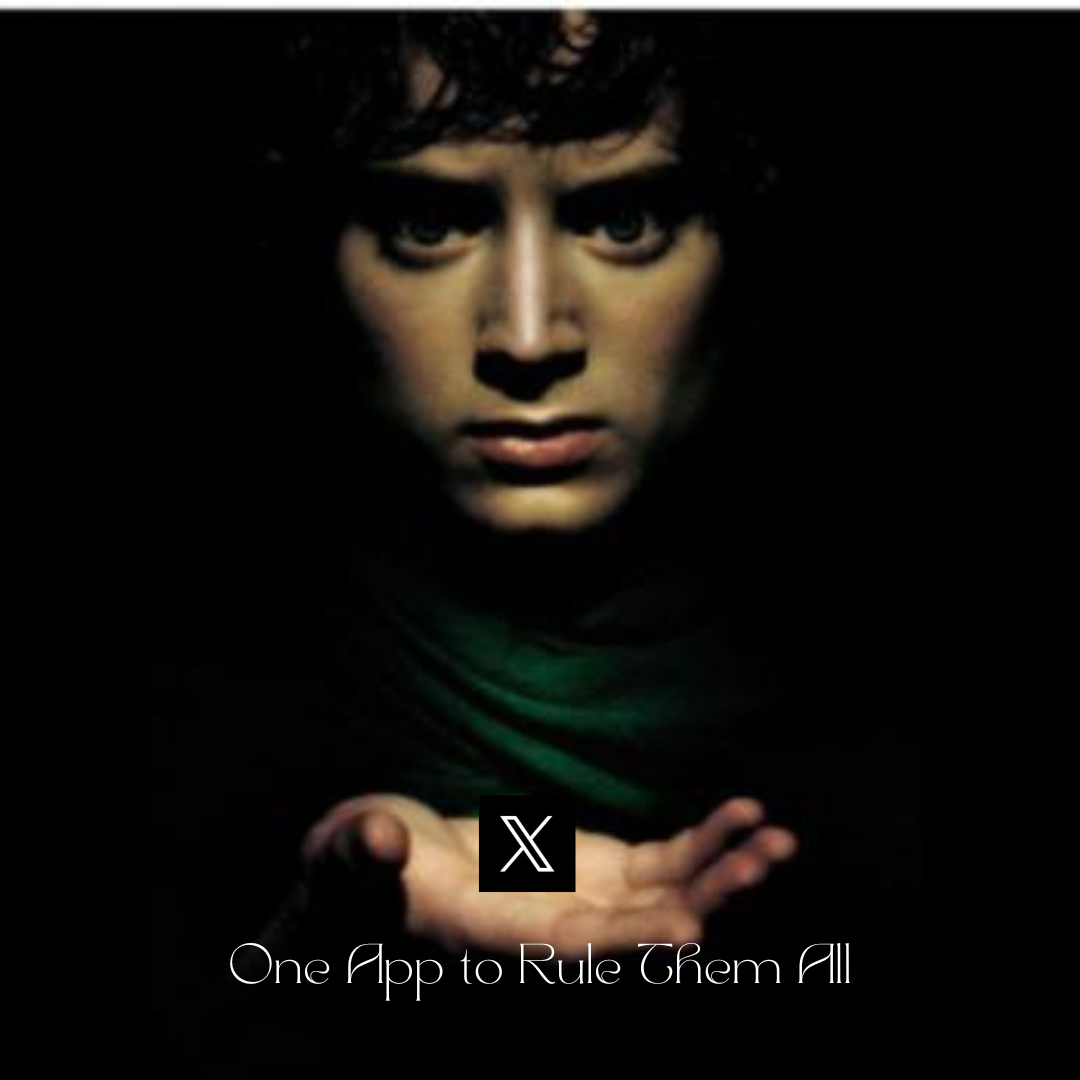
I don’t think this is going to work for a few reasons:
- North Americans don’t use WeChat-style apps as much. See my explanation above. We just don’t need an “everything app” the way other parts of the world do, and they’re already embedded into the WeChat ecosystems.
- The platform is changing too fast. Specifically in the area of charging a subscription — there isn’t enough perceived value for people to start paying at this stage.
- X now has 80% fewer staff than Twitter did, and a lot of the changes Elon wants to make (introducing payments, banking, shopping, etc.) require serious levels of privacy and data protection, and the infrastructure just isn’t there to build that out, even if there was a demand for it.
Focusing on News
Despite these issues, X is still the go-to news source for journalists and people who want to stay in-the-know.
As a result, I could see X putting a focus on timely news content… but I don’t know how that would work long-term.because X limits the total number of posts a user can see in a day.
This could change, of course, but right now X seems to be cutting off its nose to spite its face if you ask me.
Bankruptcy?
This could change, but right now it’s looking like Twitter has a 100% probability of bankruptcy.
This makes sense: ad revenue is still down, advertisers are leaving the platform over Elon Musk’s promotion of antisemitic tweets, subscriptions and projects are failing… it’s just a mess over there.
With this in mind, I wouldn’t be surprised if we see Twitter announcing bankruptcy or issuing a warning about it sometime next year.
I believe this is what the kids refer to as the “find out stage” of “Fuck Around and Find Out”.
AR Try On Push
Pinterest has been leading the way in AR-fuelled shopping, with “Try On” released back in 2022 but not really picking up steam.
To date you can try on makeup and see how furniture might look in your home (a feature the IKEA app has had for a while), but with Meta getting into the AR game and bringing passthrough technology to the North American mainstream I could see Pinterest starting to move to AR-powered clothing Try Ons sometime in the near future. I wouldn’t be surprised to see Pinterest-branded AR displays coming to malls across North America sometime over the next year or two.
AR/VR Wardrobe
One of Pinterest’s features that doesn’t get at much love as it should is Pinterest Lens, a feature similar to a virtual wardrobe that allows you to scan items of clothing (or recipes) and upload them to Pinterest to help the algorithm make better recommendations.
This might be a bit of a stretch, but I could see this feature combined with an AR Try On feature becoming an area the app leans into more heavily in the future.
More Focus on AI
Are you sick of me saying this yet? Well, buckle up because LinkedIn has dedicated more time and resources to integrating AI than any other platform.
You can see it in their generative AI profile summaries, feed post prompts, collaborative articles, job descriptions, but I expect that the biggest use of AI in 2024 will be improving discovery and helping users see more content they like.
Livestreams + Virtual Events
Despite a bigger push for users to create video content within the app this year, video content and “Lives” on LinkedIn can be hard to find if you aren’t already following the right people.
This is one area where I could see AI solving this problem, and could see LinkedIn introducing dedicated event and video tabs that can be accessed through the Timeline.
General Predictions for 2024
Here are a few things I’m keeping my eye on that aren’t platform-specific:
User-Generated Content Will Increase
I believe that user-generated content (UGC) is the future of content marketing.
Today’s consumers are savvy and don’t want their relationships with the brands they follow to be a one-way street, and creating UGC puts them in the driver’s seat and allows them to actively engage with the brands and products they care about.
This is a boon for brands, too — UGC builds community, empowers users to get creative with a brand’s content, and (best of all) it’s free.
A Focus on Authenticity
Users don’t want to hear canned marketing messages and want to support brands that are candid and authentic in how they communicate online. In fact, 88% of consumers report prioritizing authenticity when deciding which brands to support.
Owning up to mistakes, speaking loudly about your values, and putting a focus on transparency with your audience is how brands will succeed in 2024.
More Hybrid Content
“Hybrid” content refers to content created using AI, and though I touched on this individually in each section, I wanted to mention it here because I think we’re going to see this increase dramatically across all social platforms in the coming year.
Using AI to create text, images (like Canva’s Magic Design tool), video, and more is going to become a lot more commonplace.
ChatGPT Backlash
I’m already seeing this in my circles: brands and consumers alike are starting to sour on the idea of using ChatGPT to create marketing material like social media and blog posts.
This ties into the idea of authenticity I talked about above: using ChatGPT to churn out low-quality content (that looks and feels low-quality) leaves a sour taste in people’s mouths.
It feels like dialled-in content because it is dialled-in content, and in a world where authenticity and relationships matter above all else, I expect that we’ll see savvy brands leaning away from posting ChatGPT-generated content.
The State of Social Media in 2024
Things change quickly in this industry so it’s hard to predict what’s actually going to happen, but these are my best guesses based on the trends I’m seeing, the news I’m reading, and what I’m seeing when we do our monthly social media reports for our clients.
If you want to stay up-to-date with the latest news, click here to get in on our weekly digital marketing newsletter.
And if you’re ready to work with an agency that takes a proactive approach to the work they do, drop us a line and let’s chat about how we can grow your brand in 2024.
TikTok SEO in 2023: What It Is and How To Do It
- by Alyson Shane
Where do you go when you’re looking for recommendations?
Until recently, most of us went to Google.
In fact, so many people use Google to find recommendations or look something up that the term “Google” has become synonymous with looking something up, putting it in the same camp as “Kleenex”,”Frisbee” and even “Dumpster” — but all that’s starting to change.
Mobile apps have taken over the market, and TikTok recently overtook Google as the most popular search engine for the first time in 15 years, with 40% of Gen Z stating that TikTok is their go-to search engine.
This shift in how people are searching for new products and businesses represents a new way for businesses and marketers to think about search engine optimization (SEO).
In this article, I’ll cover what TikTok SEO is, why it’s important and share insights on how you can get your content to the top of the Search results page to connect with more of your ideal customers.
What is TikTok SEO?
TikTok SEO is the practice of optimizing your TikTok videos to rank higher on the “Search” results page so more users can find your content and follow you.
The platform uses a sophisticated algorithm to show users what they want based on their interests, interactions with other posts, accounts they follow, and more.
With an SEO strategy optimized for TikTok, you can create content that the algorithm loves and is likely to be searched and discovered by your target audience.
Why is TikTok SEO Important?
The short answer is: TikTok has a massive user base! If we take a look at TikTok’s user growth you can see that it’s showing no signs of slowing down:

Source: Data.ai, CNBC + Business of Apps
TikTok may call itself an entertainment hub rather than a search engine, but that doesn't mean it doesn't serve that purpose too.
These days, TikTok has adapted to this explosion in usage and has adapted several search engine-like features like suggested keywords in its search bar and comment sections, putting it in the same league as Google.
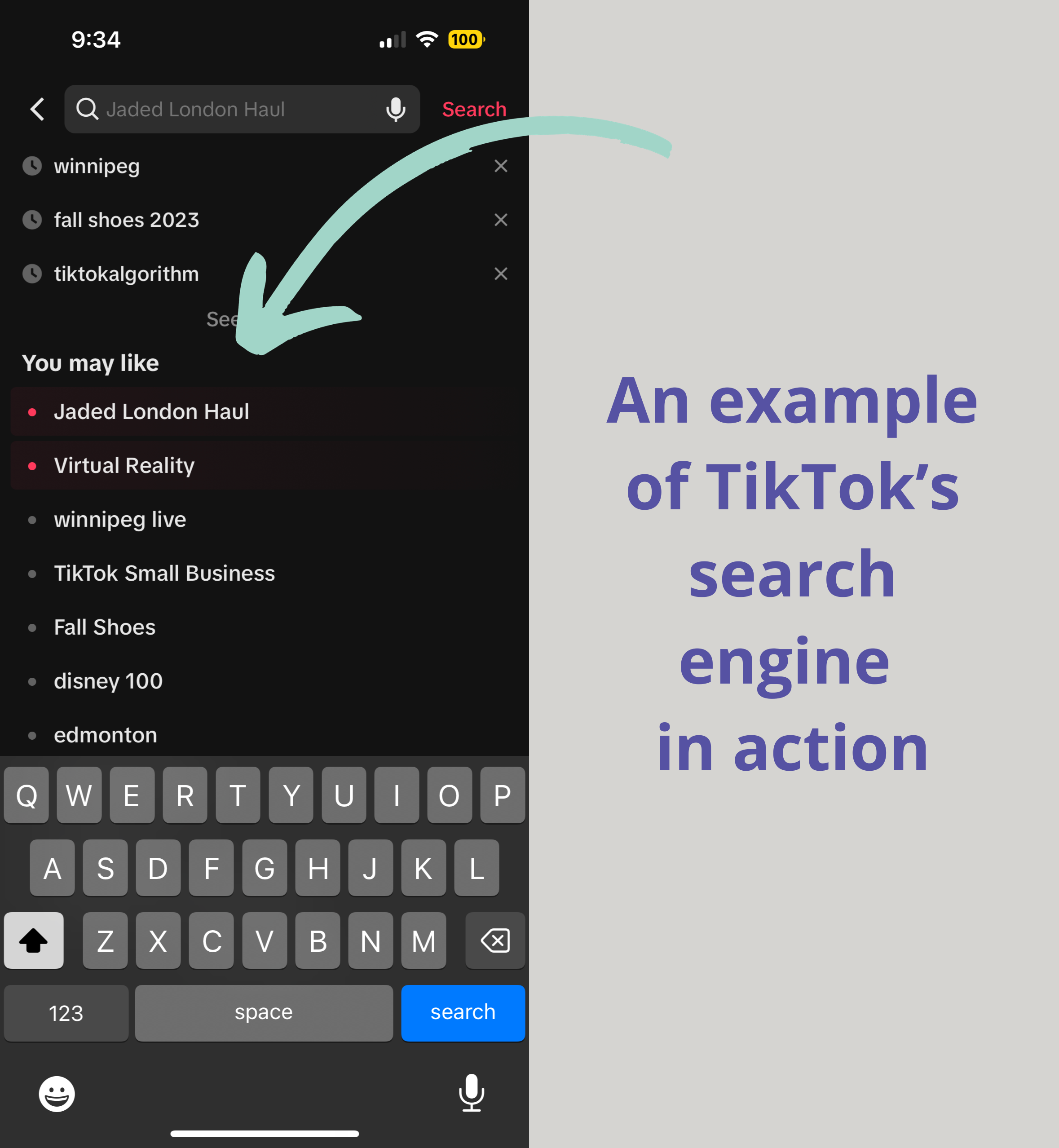
So as more users turn to TikTok to look for content, we need to adapt to those changing behaviours.
How Does TikTok’s Algorithm Work?
TikTok doesn’t make their algorithm publicly available, but there are a few high-level details that we’ve been able to figure out.
The first step is demographics.
When someone signs up for TikTok, the app will show them content based on their demographics and location, along with any categories that they’ve indicated that they’re interested in.
For me, I’m a 35-year old woman in Winnipeg, Manitoba, Canada. TikTok might start showing my videos of The Winnipeg Jets (our local hockey team), home renovation ideas, how to make cocktails, ice fishing, and other videos based on my age, pronouns, and location.
Some of those things might appeal to my interests, but some might not. So how does TikTok get me to stay in the app?
The algorithm “learns” what I like by analyzing what I scroll past, and what I engage with through likes, comments, and saves.
TikTok’s algorithm also ties into your cookie history, meaning that it taps into your internet browsing history and curates what it shows you based on what you look at online.
4 Ways to Optimize Your TikTok Content
Here are four things you need to to to optimize your TikTok strategy:
- Include keywords into your captions and videos
- Research and use relevant hashtags
- Use trending TikTok Audio
- Post longer videos
- Be consistent with your niche
Step 1. Include Keywords In Your Captions and Videos
With search, everything is about intent, and that’s expressed in what users type into the search field in order to find what they’re looking for on the platform.
The first step is to weave relevant and detailed keywords that your audience actively looks for. Here's where you should add them:
- Captions (which have now expanded to 2,000 characters)
- Automated closed captions
- On-screen text
If you’re not sure where to start, open up the TikTok app and use the search bar’s predictive text. Just type in your starting keyword and see what the app suggests from there:
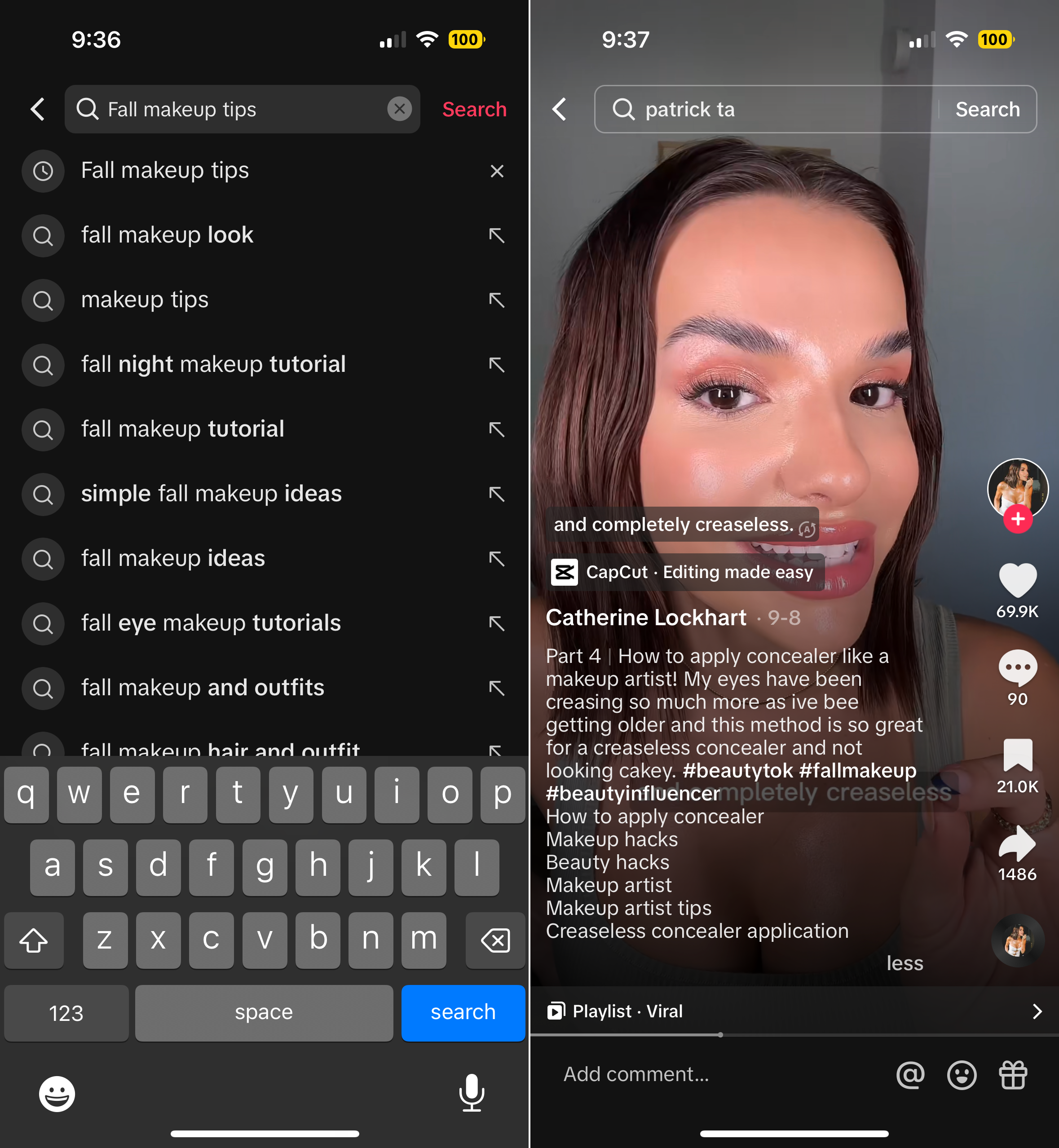
So if you’re a company selling footwear, you might want to use keywords and phrases like “"athletic footwear”, "sneaker trends", or "sports shoes fashion"
Protip: State your keyword out loud within the first few seconds of your video to make sure the algorithm picks up on it.
Step 2. Include Relevant Hashtags
Using the right of TikTok hashtags can catapult you right into the spotlight of your ideal audience and potential followers.
At Starling, we recommend using a “blended hashtag strategy” which is the process of using both wide-reaching and niche-specific hashtags.
High-level or trending hashtags allow you to reach a wide audience, while niche hashtags allow you to show your posts to people who are already looking for related content in your niche.
How Many Hashtags to Use?
TikTok doesn't set a limit for the number of hashtags you can use, but we recommend sticking to 3 - 5 “blended” hashtags.
This allows you to post captions to stay at the forefront of the post and can keep your TikToks from looking spammy.
Bonus: Use TikTok’s geo-specific tags in your videos to help increase visibility in your area. This is ideal for restaurants and brick-and-mortar stores!
Step 3: Use Trending TikTok Audio
TikTok’s algorithm prefers content that taps into trending audio, so it’s important to check the app often to find out what sounds are blowing up on the platform.
If you’re looking for a trend that’s more niche-specific, just open up TikTok and type in “trending sounds” in the search bar.
Protip: Choosing the “this week” filter will show you the hottest rising content, and give you some inspiration for how you can recreate it to suit your brand’s needs and message.
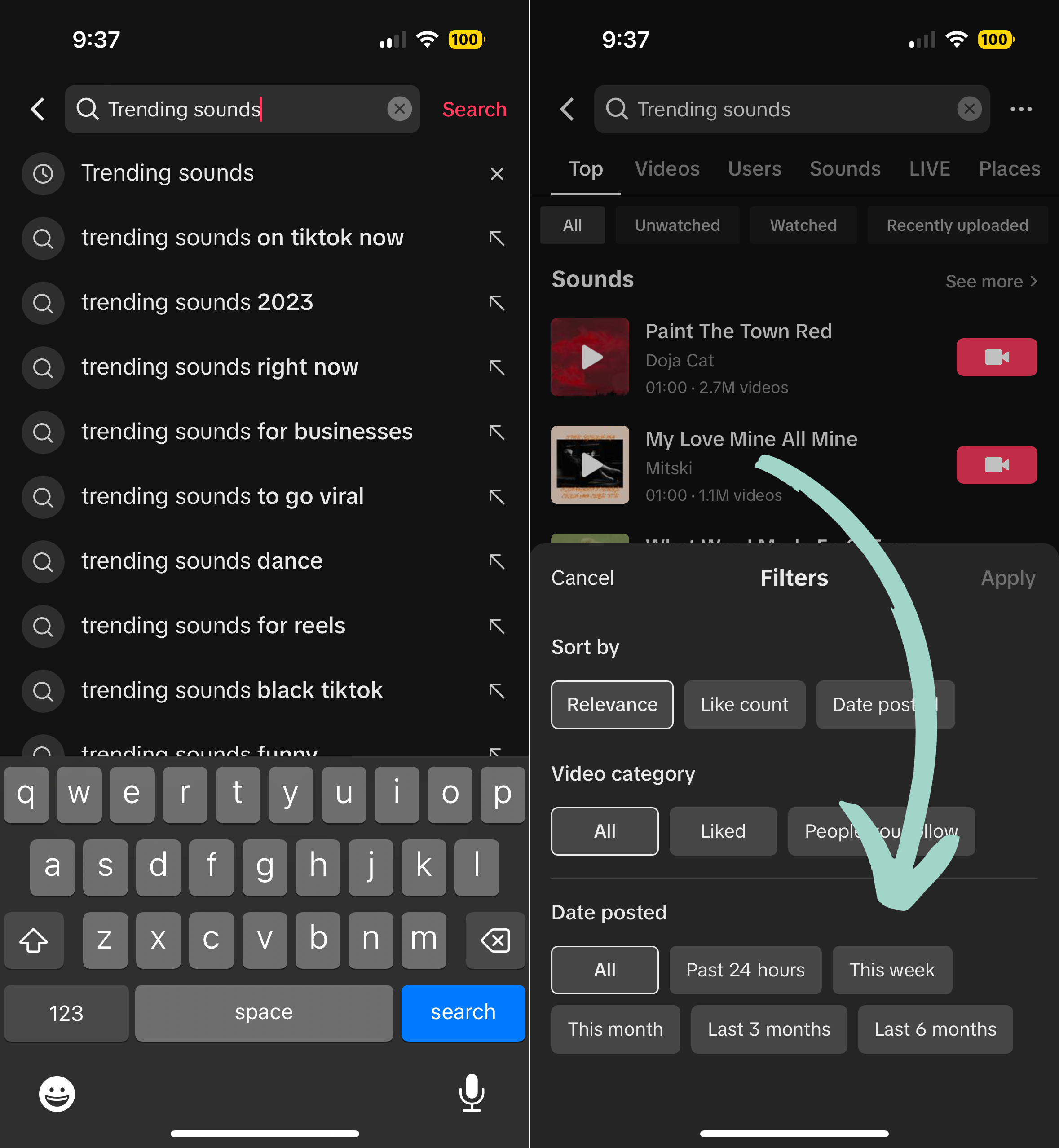
Step 4: Post Longer Videos
A lot of what we’ve seen on TikTok to date has been short, snappy videos, but the platform recently announced that users will be able to upload videos of up to 15 minutes, showing that they're encouraging longer-form content.
Not only do longer (5-ish minute videos) appear to be trending with the algorithm right now, longer posts also give you more time to repeat your keywords and increase the likelihood that your video will get picked up and shown to more of your target audience.
Step 5: Be Consistent With Your Niche
Like every social media platform: consistency is key.
Learning how to “work” TikTok’s algorithm and tap into SEO best practices on the platform will teach the algorithm who you/your brand are, what you offer to other users, and which users should see your content.
Start Growing on TikTok Today!
TikTok is one of the fastest--growing social networks out there, and if your brand is trying to reach a younger audience then it’s a “must” for your digital marketing strategy.
If you’re not sure where to start, drop us a line!
How to Scale Up Your Content Marketing Efforts
- by Alyson Shane
Whether you're a small business looking to expand your online presence or a seasoned marketer looking for a new level of success, the answer lies in a well-crafted content strategy.
As businesses grow and expand, scaling up content marketing efforts can be challenging.
Scaling up your content marketing efforts requires careful planning, strategic thinking, and the right tools and resources. It involves increasing the quantity and quality of your content while maintaining consistency and relevance to your audience. Let's break down the essential components of content marketing and content strategy.
The Importance of a Well-Defined Content Strategy
When you have a clear strategy in place, companies can effectively reach their target audience and drive engagement.
It helps businesses understand their needs, interests, and pain points. With this understanding, companies can create content that resonates with their audience, establishing a connection and building trust.
A solid content strategy allows businesses to plan their messaging across various channels and platforms consistently. This consistency enhances brand recognition and strengthens brand identity.
A well-defined content strategy enables organizations to measure their efforts' success accurately. Businesses can track engagement metrics like website traffic, social media interactions, and conversions by setting clear goals and key performance indicators. This data provides valuable insights into what works best for their target audience, allowing for continuous improvement and optimization.
Step 1: Developing Systems and Workflows for Efficient Content Creation and Management
If you know anything about the Starling team, you know that our owner loves good, trackable, and efficient systems.
These systems optimize content creation efforts, enhance collaboration among team members, and guarantee a seamless workflow from ideation to publication.
One tool that the Starling team leverages for content creation and collaboration is Google Docs. With its real-time editing capabilities and cloud-based storage, teams can work together on documents simultaneously, eliminating the need for time-consuming back-and-forth exchanges. This allows for efficient feedback loops and ensures everyone is on the same page throughout content creation.
Another valuable resource for developing clear workflows (that our team also loves) is Trello. This project management platform enables teams to organize tasks, track progress, and set deadlines in an easy — and visually appealing — interface. By creating boards with lists and cards representing different stages of the content creation process, teams can easily manage assignments, prioritize tasks, and monitor overall productivity.
Embracing these tools saves time and fosters a more productive work environment where creativity thrives alongside effective project management practices.
Step 2: Understanding the Role of SEO in Your Content Strategy
Search Engine Optimization makes your content irresistible to search engines. It's all about finding the right keywords and optimizing your content to rank higher in search results.
a) Who to Target with Your SEO Efforts?
Before you start, get to know your audience inside out. Create buyer personas first. Buyer personas are fictional representations of your ideal customers, complete with demographics, interests, pain points, and behaviours. This helps you think about what your audience is searching for, and tailor your content to their needs.
Next, dig deep into user intent keywords. People type these key phrases into search engines when seeking answers or solutions. Rather than just focusing on generic keywords, consider your audience's specific questions and problems. What are they searching for, and why?
Imagine your audience's journey and thought process.
- What challenges do they face?
- How can your content address those pain points?
By aligning your content with their needs, you attract more visitors and build trust and credibility.
b) What to Focus on When It Comes to SEO?
Pay attention to technical SEO factors like site speed and mobile-friendliness. Google loves websites that load quickly and look great on smartphones. Also, focus on creating high-quality content that's relevant and valuable to your readers.
c) Why Is SEO Essential for Successful Content Strategy?
SEO isn't just a buzzword; it's the key to building organic growth. When you rank higher on search engines, you attract more visitors. And guess what? Those visitors are more likely to convert into customers.
d) Where to Incorporate Keywords Within Your Content?
Sprinkle your keywords strategically throughout your content. Use them in your title tags, meta descriptions, headings, subheadings, body text, image alt tags, URLs, and even within your internal linking structure. Just remember, don't overdo it; keep it natural.
Step 3: Effective Distribution Channels for Amplifying Your Content Reach
Creating engaging content is only half the battle. You also need to make sure it reaches the right audience. Enter distribution channels.
Social media platforms like Instagram, LinkedIn, TikTok, X.com, Facebook, Pinterest, YouTube, etc. are your megaphones. Share your content there, engage with your audience, and watch your reach grow. Don't forget the power of email marketing campaigns. We could go on about that, but for time’s sake, here’s another blog about writing a killer newsletter.
Consider guest blogging or podcast opportunities and influencer partnerships. Collaborating with others can introduce your brand to a whole new audience.
Step 4: Crafting Your Content
Now that you've laid the groundwork for your content strategy, it's time to craft your content. Don’t put out a social media post for the sake of putting out a social media post! Make sure your content is helping you reach one of your goals.
If your post doesn’t fit into these boxes, should you really be posting it?
Relevance: Always keep your target audience in mind. Craft content that directly addresses their needs, interests, and pain points. Your content should be a solution to their problems.
Quality: Research thoroughly, fact-check rigorously, and provide valuable insights. High-quality content establishes your authority and builds trust with your audience.
Consistency: Maintain consistency in your posting schedule, brand voice, style, and messaging. This consistency creates a reliable and recognizable content identity your audience can trust.
Timeliness: Keep your content up-to-date and relevant to current trends and industry developments. Being on top of the latest news and updates positions you as an industry thought leader.
Education: Offer valuable insights, tips, and actionable advice. Providing educational content positions your brand as a valuable resource in your niche.
Entertainment: Incorporate storytelling, humour, and engaging visuals to make your content enjoyable. Entertaining content is more likely to be shared and can increase your content's reach and impact.
As you craft your content, consider how these pillars can be integrated into your pieces.
The Power of a Well-Thought-Out Content Strategy
We’re lucky to have an incredible team at Starling who truly cares about the success of each client. These tools are the gears that keep the engine running, but the true power lies in the well-thought-out content strategy. It ensures that every piece we create serves a purpose, resonates with our audience, and contributes to our overall success.
We don't just advocate for these tools; we rely on them to help execute our content strategy.
Google Docs: Google Docs is where we create drafts and collaborate seamlessly. This makes crafting a strategy that aligns with your overall content goals easier.
Trello: Trello helps us break down our content strategy into actionable steps, ensuring that each piece aligns with our overarching goals.
Buffer: Buffer helps execute a carefully designed distribution plan. It ensures our content reaches the right audience at the right time. Other tools like Later and Hootsuite accomplish the same goals and may be the right choice for your biz.
Remember, tools are only as effective as the strategy behind them. Craft your strategy with care, and adapt it as needed.
Or, if you are ready to focus on big-picture items and leave your marketing to the professionals, contact us here to book a consultation.
12 LinkedIn Company Page Features You Need to Be Using
- by Alyson Shane
Make the most of LinkedIn's features and tools to enhance your brand's visibility and engagement.
Here are 12 essential LinkedIn Company Page features you need to use to get the most out of your presence on the platform.
1. Scheduled Posts for Timely Engagement
LinkedIn understands the importance of timing when engaging with your audience. With the "Scheduled Posts" feature, you can plan and post your content when it makes the most sense. This way, you can reach your audience when they're most active and likely to interact with your posts. It's a simple but effective way to boost your engagement rates.
Bonus feature: Scheduling tools like Buffer and Hootsuite only allow you to tag Company Pages in their scheduled content, not people. When you schedule your content in-app, you can also tag people! It's a game-changer for scheduled content.
2. Audio Events for Interactive Conversations
One of the latest additions to LinkedIn's arsenal is the "Audio Events" feature. This tool allows you to host live, audio-only conversations with your professional community. It’s kind of like the Clubhouse App. You can discuss industry trends, share insights, or chat candidly with your audience. The best part? You don't need any third-party broadcasting tools. It's a great way to connect with your audience in an authentic, low-pressure environment.
From LinkedIn:
You can choose to host an Audio Event from your individual profile or from your organization’s Page. Only eligible Pages can create an Audio Event. Please note the following when hosting an Audio Event from a Page:
Roles: Any super and content admins can create and host Audio Events on behalf of the Page, and view event analytics.
Notifications: As the Page is considered the event's organizer, notifications are sent to a subset of Page followers, not to the Page admin's connections.
Hosts: The first 10 super or content admins to join the Audio Event are designated as Host and appear on stage for the event, while other admins will be attendees.
Registration forms: Registration forms are not available for Audio Events.
3. Automated Job Posting for Talent Recruitment
With LinkedIn's "Automated Job Posting" feature, you can easily share your job listings as Page posts. This feature ensures that your open positions get maximum visibility, and the best candidates can find your job listings right on your Company Page. It streamlines the hiring process and helps you connect with potential employees more efficiently.
From LinkedIn
To begin the process:
- Click on your Profile Picture at the top of the homepage in Recruiter.
- Click Product settings in the drop-down menu.
- Click Job posting on the left-hand side.
- Next to ATS job post sources, click View/Edit.
- Click + Add new ATS source.
- Fill out the Connect your ATS slide-in window with the following information:
- ATS
- Job source URL
- Company page on LinkedIn
- Applicant source tracking URL (optional)
- Additional information (optional)
- Click Add source.
4. Following Other Pages for Better Networking
As we know, LinkedIn is all about networking. We love this newer feature because you can expand your connections by following other Pages as your Company Page. Keeping track of trending conversations and engaging in industry discussions can establish your brand as an active participant in your niche. It's an effective way to curate your feed, build professional communities, and distinguish your brand voice.
5. Organic LinkedIn Lead Gen Forms for Quality Leads
The "Organic LinkedIn Lead Gen Forms" feature lets you collect leads directly from your Company Page without redirecting users to external landing pages. It's easy to capture prospects' contact details and other relevant information — while keeping them on the LinkedIn platform.
To set up an organic lead generation form, visit your LinkedIn company page. In the left-hand side menu, scroll past the page analytics and locate the 'Add Lead Gen Form' option. Click on it to review LinkedIn Page Terms, then activate the lead generation forms.
6. Post as Your Company Page for Increased Reach
This is an obvious, but important feature. Consistent posting on your LinkedIn page lets you react to, comment on, and share posts, which expands your reach and visibility.
When we say “post as your company page,” we don’t just mean feed posts. Spend some time commenting on other pages, sharing posts, answering questions and starting meaningful conversations on the platform.
7. Mention and Hashtag Integration for Better Discoverability
Who doesn’t love to be @’d?! Enhance the discoverability of your Company Page's articles and newsletters with mentions and hashtags.
Mentions: When you mention other LinkedIn members or companies in your posts, it shows that you're engaging with others in your industry and alerts the people or companies you've mentioned. They'll get a notification about your mention, which can spark their interest in your content. Plus, it's a friendly way to give credit or acknowledge someone's expertise.
Hashtags: Using relevant hashtags in your posts makes it easier for users interested in those topics to find your content when they search for or click on those hashtags. It's a great way to tap into trending conversations and connect with an audience already interested in your content.
8. Employee Engagement for Brand Advocacy
Your employees can be powerful brand advocates. Encourage them to follow and engage with your Company Page. Bonus points if you can get your employees to list your company as their employer. This mutual connection boosts your Page's visibility, making reaching customers and potential employees easier. Having real people listed as employees on your page humanizes your brand — that’s a good look for you!
9. Post Content from Partners and Other Companies
Sharing content from partners and other companies on LinkedIn:
- Adds value to your followers
- Diversifies your feed
- Helps build connections in your industry
When you curate and share valuable content, you give your followers a broader perspective and keep them engaged. Plus, it's a great way to expand your network and establish credibility in your field. Recognizing others' expertise fosters meaningful connections.
10. Pinned Comments for Guiding Conversations
You can now pin comments to the top of the comment section! This feature is ideal for highlighting frequently asked questions, spotlighting community members, or showcasing engaging responses. It ensures that the most important and relevant discussions remain visible, driving more engagement and interactions.
But don’t forget to make sure your pinned post always has timely content. Pinning content with “old news” makes it look like your page isn’t active.
11. Start a Newsletter on LinkedIn
LinkedIn newsletters are a channel to share curated content, insights, and updates directly with your followers. Much like traditional newsletters, they offer a way to engage your audience regularly.
Creating a newsletter on LinkedIn is a straightforward process. You can initiate it from your Company Page and customize it to align with your branding. Once set up, you can send periodic updates to your subscribers.
Newsletters are an excellent tool for showcasing your industry expertise, promoting thought leadership, and informing your audience about the latest trends and developments. They provide an opportunity to establish your Company Page as a valuable source of information.
LinkedIn has engagement metrics available for newsletters, providing valuable insights into what resonates most with your audience. Use these insights to refine your content strategy and tailor your newsletters to better serve your followers.
P.S. if monitoring your engagement analytics on your newsletters sounds incredibly boring, we include those in our monthly reports!
12. Scheduling Articles for Timely Engagement
Posting regularly is important, but it's equally crucial to time your posts to reach your target audience when they're most active.
LinkedIn allows you to schedule articles in advance. Now, you can plan your content calendar strategically and ensure your articles are published during a time when your audience is actively engaged.
To schedule an article on your LinkedIn Company Page, follow these simple steps:
Create Your Article: Begin by drafting your article as you normally would. Craft compelling content, add images, and make sure it aligns with your content strategy.
Select the Publish Date: After finishing your article, instead of immediately publishing it, click on the dropdown arrow next to the "Publish" button. From the dropdown menu, select "Schedule."
Choose the Date and Time: A scheduling window will appear, allowing you to choose the date and time you want your article published. Pick a time when your target audience will likely be active on LinkedIn.
Confirm and Schedule: Once you've set the date and time, confirm your selection. Your article will now be scheduled for publication, and you can view and manage your scheduled posts in the "My Articles" section of your Company Page.
Scheduling articles allows you to maintain a consistent posting schedule — even during busy periods, so you don’t need to worry about “going dark” during your most chaotic seasons. It also enables you to target different time zones effectively, expanding your reach to a global audience — if that’s what your goal is.
Scheduling articles can help you strategically align your content with specific events, campaigns, or industry trends. By taking advantage of the scheduling feature, you can optimize your content strategy on LinkedIn, deliver valuable insights to your audience, and enhance your Company Page's overall impact.
If this seems like a lot to manage, or if you're looking for expert guidance in optimizing your LinkedIn strategy, the team at Starling Social is here to help! Contact us here for personalized support and take your LinkedIn presence to the next level.
Our 3-Step (17-Point) Plan for Black Friday & Cyber Monday (BFCM) Success in 2023
- by Alyson Shane
Fall is here, so you know what that means: the holiday season is right around the corner, and Black Friday & Cyber Monday (aka, BFCM) is the first in the series of important dates for almost every business out there.
As an agency that’s worked with dozens of e-commerce companies over the years, we know a thing or two about what it takes to run a killer BFCM campaign that not only skyrockets your sales, but helps you plan more effectively and turn those one-time purchases into repeat customers.
Which is where this post comes in! Consider this your comprehensive checklist to building out the best BFCM campaign your business can manage.
(And if you’d rather we do the leg work for you, just let us know!)
But enough about us! Back to you, your business, and your BFXM strategy:
Predicted Trends for BFCM 2023
Before we get into what you should be doing this year, let’s look at some industry trends that will be impacting this strategy:
According to findings from Forbes, consumers are looking for a shopping experience that’s fun, personalized, and better for the environment. This includes:
- Social commerce: Selling products right through social media. Think about this as the digital equivalent of “impulse shopping” or “impulse shelves”.
- Personalization: Showing consumers “related” products to similar to items they’ve bought before.
- AR/VR experiences: This is a bit niche, but if you’ve got the audience (and budget) these immersive experiences will really stand out this season.
- Subscription services: Think monthly “box bundles” like IPSY, Sakuako, or Bespoke Post.
- Ethical and eco-friendly emphasis. Consumers are looking to support brands who have a “green” focus, like eco-friendly packaging or using locally-sourced products.

Step 1: Plan Early, Go Late
Shoppers are eager to get a head start on their gift buying and are looking to “stretch out” their purchasing windows to account for the economic uncertainty in the market.
71% of retailers in CNBC’s Supply Chain Survey expect consumers to cut back on spending in response to inflation, so plan your campaigns to start promoting early, and expect to extend those deals later in order to get as many shoppers buying for as long as you can.
Let’s dig into that in more detail:
Embrace the Extended Sales Season
BFCM is one of the most important shopping weekends of the year so it makes sense that you’d see tons of ads on that weekend — but marketing messaging shouldn’t be limited to just those days. We want to build anticipation in advance and make sure our audience is aware of the great deals they can expect to see!
This applies both to ecommerce vendors and brick-and-mortar businesses, too. According to eMarketer, brick-and-mortar holiday spending reached $1 trillion for the first time in 2022 — a 3.9% gain from 2021, and BFCM saw a double-digit increase in traffic to 72.9 million shoppers — proving that brick-and-mortar shopping is back in business.
Given that shoppers will be weighing their purchases (and the associated costs and discounts) before they buy, it’s crucial to start promoting your offers as soon as you can, and extending them for as long as your budget allows.
Prep Your Website for Traffic Spikes
There are lots of important things to do to prep for BFCM, but one often-overlooked area is making sure your website is prepared to handle a huge influx of traffic.
Don’t believe us? Check out these stats about consumer behaviour and website load speeds from Website Builder Expert:
- One in four visitors would abandon a website if it takes more than four seconds to load.
- Pages that load within two seconds have an average bounce rate of 9%.
- The two-to-three second mark is the turning point where bounce rates skyrocket – 40% of consumers will wait no more than three seconds before abandoning a site.
As these stats show, it’s essential to talk to your web development team and ask them to perform a speed check on your home page and the most popular product pages.
Make Mobile-First a Priority
Your website should look good and be easy to read and navigate no matter what size screen a customer is using to browse. The process of making sure your website scales up and down properly is called “responsive design” and is something every website should prioritize, especially during sales seasons like BFCM.
Google and IPSOS did a survey which found that 59% of shoppers surveyed say that being able to shop on mobile is important when deciding which brand or retailer to buy from.
Want more prood? Outerbox estimates that over 50% of all eCommerce purchases during the 2022 holiday season were made on a smartphone, so it’s safe to assume that this stat will apply to the 2023 holiday season, too.
If you’re not sure how to check how responsive your website is, we recommend using a tool like Responsively (even better, it’s open-source and free to use!)
Embrace “MCommerce”
“Mcommerce” is a fancy way of saying “mobile-first ecommerce” and ties into the point we made above about the increasing numbers of people who shop exclusively on mobile devices.
While responsive website design can help convert your browsers into customers, you may also want to consider making it even easier for mobile-first browsers to buy during BFCM by adding the option to use digital wallets like Apple Pay, Google Wallet, or Amazon Pay to your checkout process.
Use Urgency to Increase Sales
Most BFCM sales are impulse buys that are driven by discounts, promotions, and limited-time offers and deals that create a sense of urgency.
A report from Experian found that emails that convey a sense or urgency had at least 14% higher click-to-open rates, 59% higher transaction-to-click rates, and twice as high transaction rates compared to their average marketing emails.
You can also use colour psychology in your visuals to create a sense or urgency. Studies have found that red, orange, and royal blue buttons create the most sense of urgency, while orange encourages action.
Visual symbols on your website like countdown timers or pop-ups that notify a browser when someone has purchased a BFCM product can reinforce feelings of urgency and create feelings of scarcity for the products you’re promoting.
Do An Audit of Your Top Sales Channels
Whether you’re a brick-and-mortar or online only seller, now is the time to take a critical look at which digital channels are yielding the highest return-on-investment.
If you’ve been running ads on social media and Google, for example, look at the conversion rates between both types of campaigns and decide where the extra effort (or ad budget) should go leading up to BFCM.
If you’re a Starling Social client, you can use our Live Dashboard to get a birds-eye view of how all your ad campaigns are performing across the web, making this decision even easier.
Create a Contingency Plan
This part might feel uncomfortable, but by asking yourself what could go wrong and preparing for the worst is the best way to make sure you’re able to bounce back as quickly as possible if something goes off the rails.
Some things to review and plan for include:
- Are you ready to act if your website crashes?
- How will you adapt if your shipping company is overwhelmed with demand?
- What will you do if inventory doesn’t arrive on time?
- How can you pivot your product and sales offerings if necessary?
By identifying worst-case scenarios and making plans to address them, you can feel confident knowing that you’re ready to handle whatever BFCM throws your way.
Plan Your Inventory for a Surge in Demand
This should be a no-brainer, but ordering the products you plan to promote for BFCM well in advance is essential to ensuring that there aren’t delays in your ability to ship what you sell.
Keep in mind that we’re still experiencing a post-pandemic slowdown of the supply chain, so ordering what you need as early as possible is strongly recommended.
Here are a few tips to help you get ready:
See What’s Historically Done Well
Look at last year’s sales reports and filter them by BFCM dates to identify products that have historically done well during this period.
Use “ABC analysis” to Identify High-Revenue Products
“ABC analysis” is the process of looking at which products generate the most revenue. Eazystock has a great breakdown of how it works:
- Category A: this is the smallest category and consists of the most important stock items.
- Category B: will generally be slightly larger in terms of volumes of SKUs and will usually be made up of products of less value.
- Category C: this will typically be the largest category where products will contribute the least to your business’s bottom line
BFCM is a great way to boost revenue by promoting “A grade” products, as well as the chance to clear out dead stock by selling them at a deep discount.
Plan Your Season Delivery Strategy in Advance
Some people think of shipping as just another part of the process, but when used correctly, it can be a huge positive and strategic advantage.
A shipping strategy is one that strikes a balance between affordability, alignment with customer needs, and workability with your ecommerce logistics — but that’s easier said than done.
According to Wonderment, there are a few things to take into consideration when you take a critical look at your shipping strategy:
Understand Your Shipping Data
Before you make a change, look at your shipping data and pay attention to:
- Average shipping cost per order
- Average package dimensions
- Average delivery timeframe
- Average number of shipping zones
- Where orders are being shipped to
- Which shipping methods are most popular/least popular
This data can help you identify issues like where items might be crossing shipping zones unnecessarily, or where the dimensional weight (how much space the item takes up in relation to the packaging) might be costing you extra.
Decide Whether or Not to Offer Free Shipping
Free shipping sounds great from a consumer perspective, but can hurt your profit margins and even impact your overall customer experience.
62% of shoppers expect their free shipping orders to arrive in just 3 business days, so keep stats like this in mind if you don’t expect to be able to meet those expectations.
That being said, there are some advantages to free shipping, which are:
- Implementing a free shipping threshold to increase total purchase value.
- Making shipping a VIP perk for repeat customers, or those who sign up to a mailing list.
- Use conditional shipping so it’s not available for every item.
Step 2: Prep Your Digital Marketing
Now comes the fun part (for us, anyway!)
Your digital marketing is an essential part of BFCM success, so make sure to get started on these tasks as soon as you can (or enlist the help of your digital marketing partner).
Share sneak peeks of upcoming sales on social media, encourage people to subscribe to your mailing list for exclusive deals, and start prepping your social media ad strategy to promote your biggest revenue-generating items.
Let’s take a deeper look at how to get ready:
Launch Your Email Marketing Strategy
We say this all the time: your email list is one of the best tools at your disposal to capture repeat customers and build excitement about your products and services.
We already talked about inviting site visitors and social media followers to join your mailing list to be the first to hear about BFCM sneak peeks and special discounts — but there’s a deeper strategy at play here!
When sending promotional emails, focus on promoting one particularly attractive sale instead of overwhelming the reader with all your BFCM deals at once.
With this tactic, you can send multiple promotional emails showcasing different offerings, giving you more chances to stand out in someone’s inbox.
Remember: people are being flooded with BFCM emails around this time, so it’s critical to not rely on an e-blast or two in order to get the word out about what you’re offering.
Some other email marketing strategies to use during BFCM are:
Start sending early. Send “warm up” emails that tease out promotions and build anticipation for BFCM and get subscribers excited to check back.
Using countdowns to create urgency. Encourage immediate purchases by including a countdown timer in your email to reinforce that this is a limited-time deal.
Employ product cross-sells and upsells. If someone has an item in their cart but hasn’t completed the purchase yet, send them an email with a product recommendation based on what they’re already considering to increase how much they buy.
“Nudge” away from cart abandons. Email reminders that items are still in someone’s cart, or that inventory on an item they haven’t finished buying, can be great ways to encourage someone to complete a purchase.
Customize your emails. Customize subject lines, previews, and body text with customer’s first and last names, email addresses, cities, or even countries. According to Sender, email personalization lowers the cost of acquisition by up to 50%, improves marketing spending efficiency by 10-30%, and boosts revenues by 5-15%.;
Create Visual Assets for Your Website, Emails and Social Media
Visuals are the easy way to help create a unique and exciting BFCM experience for your customers, so spend some time getting these ready in advance.
Even if you’re not a graphic designer, there are tools like Canva that make it easy to create banner images, email headers, and scroll-stopping social media images and ads.
Retarget Past Visitors and Customers
If you haven’t set up a Meta pixel yet, now’s the time to set one up. If you have one installed already, now’s the time to start putting it to good use.
The Meta Pixel is a piece of code that you put on your website or Shopify store that allows you to understand the actions people take on your website, allowing you to run more effective ads.
Not only can you use a Meta pixel to retarget people who’ve visited your website before and remind them about your BFCM sales, but you can also retarget people who have bought from you before.
Retargeting past customers is especially effective because they’re easier to reach and more likely to buy from you than a brand new customer, so make sure to include this step in your BFCM marketing strategy!
Step 3: Create an Exceptional Customer Experience
If increasing revenue and selling products is the first goal of BFCM, then turning those customers into repeat customers and loyal brand advocates should be the second goal.
Here’s how to prep for it:
Reward Existing Customers
A great way to increase the number of customers and subscribers in your database is to entice them with offers in advance of BFCM in order to access BFCM-specific deals and promotions.
By giving existing customers an opportunity to access a specific sale earlier or offering subscriber-exclusive deals, you can collect those all-important emails and increase your revenue even before the holiday begins.
Use Chat to Solve Customer Problems
Adding a chat feature to your website is a great way to solve and address customer’s issues and questions in a timely way, which increases the likelihood that they’ll buy from you even if they encounter an issue on the site or have some other problem.
Since you’ll likely have lots going on during BFCM, we suggest identifying some potential issues or questions and knowing how to answer or solve them. This could include:
- Details about BFCM sale item dimensions and materials
- How to get a specific discount code to work
- Shipping details
- Solving login or signup issues
If you’re expecting to have limited resources over the weekend you can always look at using an AI chatbot service like Intercom, but we suggest having a real human standing by to help people if possible to really enhance the customer service experience.
Don’t Sleep on Your DM’s
Chat is one thing, but a whopping 40% of consumers expect brands to problem-solve in the channels of their choice (e.g., Instagram Messenger) so make sure to have someone on your team checking all your channels. This could include (but isn’t limited to):
- Instagram comments and DMs
- Facebook comments and Messenger
- WhatsApp messages
McKinsey found that consumers spend 20-40% more with companies that are responsive to questions and complaints on social media, so investing in this level of customer support can make a massive difference in the amount of revenue you generate from BFCM,
Have a Process for Hassle-Free Returns
It’s inevitable that some customers are going to want to return what they bought during your BFCM sale — that’s just the nature of retail and ecommerce.
Offering a stress-free and literally free return process can also give you a competitive advantage: eCommerce Fastlane found that 79% of shoppers expect return shipping to be free, but only 49% of online retailers offer it.
This gives you a massive competitive advantage against other BFCM sellers, builds trust in your brand, and creates a positive and long-lasting relationship with your customers.
Make sure that your return policy is clear, fair, and is located throughout your website. Some of the best places to make this policy known include:
- Your Shipping & Return Policy page
- Your FAQ page
- On product pages
- In order notification and update emails
Step 4: Have a Year-Round Promotional Plan
BFCM is a great opportunity to boost revenue, move products, and attract new customers to your business — but now what? Let’s explore:
Nurture Seasonal Shoppers Into Regular Customers
Keep your BFCM customers engaged by maintaining an active and entertaining social media presence and leveraging all those email signups we talked about earlier.
Use these channels to remind them of all the other great products you have for sale, use your email lists to segment them into categories that you can promote specific products to based on what they bought during BFCM, and keep them engaged with other limited-time offers and sales.
If you weren’t able to capture their email during BFCM, don’t worry! Just make sure you installed that Meta pixel we talked about earlier so you can retarget them with ads based on what they viewed and bought (or didn’t buy).
Do a Debrief and Plan for The Future
Outside of revenue earned, BFCM is a great opportunity to test and experiment and look at what worked, and what didn’t.
Make sure to take notes, screenshots, and document your decisions and the outcomes they led to. These reports will give you a benchmark for next year, and will give you insights into image, caption, and audience targeting and behaviour data that you can leverage all year long, and if you’re a Starling Social client, we handle creating these reports for you so you don’t even have to do anything!
All The Best This BFCM!
BFCM can be a chaotic time, but by starting early and doing as much prep and planning in advance as you can, you can create a seamless start to the holiday season for your business and for your current and future customers.
If you’re looking for support with your BFCM campaigns (or just your digital marketing in general) be sure to drop us a line. We’re ready to help!
Looking for more handy resources? Check out this list of related topics:
- 10 Black Friday and Cyber Monday Strategy Ideas for Ecommerce Businesses
- 10 Tips to Make the Most Out of Your YouTube Advertising Strategy
- How to Develop a Google Ads Strategy That Gets Results
- How to Test (and Improve!) Your Instagram Ad Conversions
How To Create a Webinar That Gets Leads in 10 Easy Steps
- by Alyson Shane
If you run a B2B (business-to-business) company, then generating new leads and increasing brand awareness is one of your top goals.
But with so much competition in the marketplace, it can feel overwhelming to find ways to continually stand out and showcase what makes you different.
Enter: webinars. An easy, inexpensive approach to reaching your target audience.
According to research from Zippia, a whopping 73% of webinar attendees become qualified leads, and over a dozen of Starling Social’s clients have decided to work with us after attending a workshop that I’ve delivered.
So I can say from experience that webinars can offer a great return on investment (ROI) — but before I dive into how to create a webinar and generate new leads, let’s talk about what a webinar is:
What Is A Webinar?
“Webinar” is a portmanteau of the words “web” and “seminar” and is exactly what it sounds like: a presentation, seminar, or workshop delivered digitally.
Usually a webinar consists of a subject matter expert (like me, or like you) sharing knowledge and insights with attendees.
Since webinars are delivered online there’s typically a series of slides to go along with the presentation, and a Q&A session afterward where attendees can clarify things they may not understand or might have extra questions about.
In my opinion, the biggest value-add of a webinar is the interactive element. Engaging with attendees throughout the presentation, and after during the Q&A, offers opportunities to showcase your knowledge, empower attendees, and keep them engaged from start to finish.
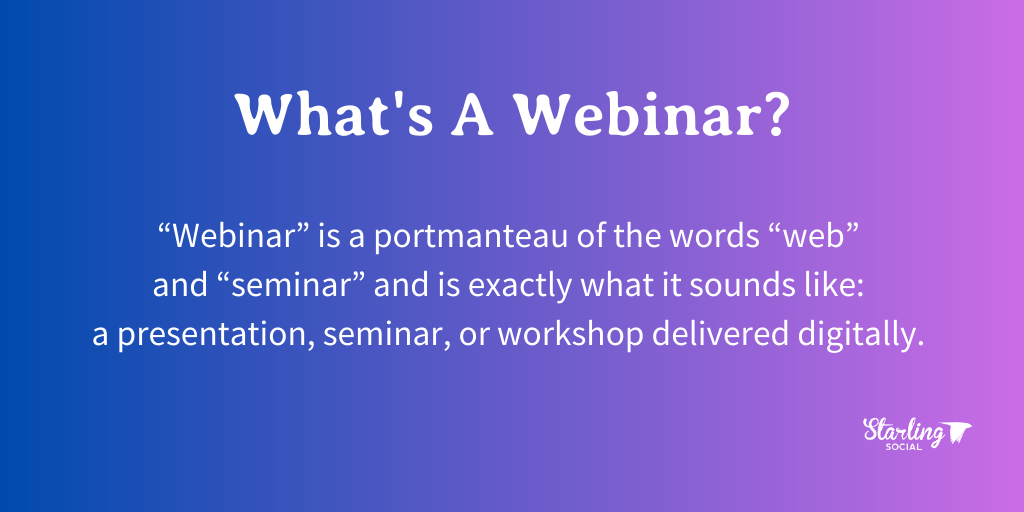
Now that we’ve covered the basics, let’s dive into how to create a webinar:
How to Create a Webinar: 10 Simple Steps
1. Start With Your Priorities
Webinars can cover lots of topics, but by identifying one specific topic that’s relevant to your target audience is the easiest way to create a webinar that has value and attracts participants.
If you’re not sure what to focus on, try doing some audience research. Here are a few steps to get started:
- Consider the most frequently asked questions your customers have. Use these questions as the basis of your webinar.
- Look at your social media content. Take a look at the posts that get the most engagement, comments, and shares and use these trends to guide the topic you choose.
- Use a tool like Quora or AnswerThePublic. Look at the discussions to see what people are asking about and choose a topic based on what you see.
Some webinars are high-level and cover a series of sub-topics under one umbrella, while some are super macro-level and hone in on exploring a single topic or theme.
The best way to decide on what to cover is to do your research, brainstorm as many topics as possible, and choose a topic that aligns with your strengths and interests.
2. Choose A Webinar Format
Knowing how you want to present your content in advance will make creating the webinar a million times faster.
Consider your personality and objectives, and take a look at these options before deciding:
Presentation Webinars
This is the most common type of webinar. Presentation-style webinars are straightforward, with one person (you) speaking while slides, a video, or an audio file plays in the background.
Protip: keep your attendees engaged with polls, Q&A sessions, and group discussion sections. This allows people to share their experiences and creates a more cohesive group learning experience.
Interview Webinars
As the name suggests, this webinar style focuses on someone interviewing an industry expert who shares their knowledge and fields questions from attendees.
If you’re running the webinar then you’ll likely be the one doing the interview, so you’ll want to look for an interviewee who has at least one of these qualities:
- Someone at the forefront of their industry
- Someone with a lot of expertise in your field
- Someone with a lot of influence in your field
Product-Based Webinars
Webinars in this style are intended to show off a specific product or service and highlight its usefulness to potential customers.
Usually, the person running the webinar will do a screen share to show the products interface and functionality to attendees.
This type of webinar is great for converting people who may not be familiar with your product or service and converting them into a customer, or upselling existing customers who might not have known the benefits of using a specific feature.
The nice thing about this style of webinar is that you can create webinars for newbies (aka, people who might become customers) and convert existing customers by creating in-depth webinars that upsell aspects of the tool or service they might not already be taking advantage of.
Moderated Panel Discussion Webinars
As the title suggests, this style of webinar consists of a bunch of speakers talking about the same topic, moderated by someone (typically you, in this case).
Webinars in this style are great for bringing together a handful of industry experts and leaders so attendees can learn from all of them at once. They can also be a great way to extend your personal network by creating opportunities for others to shine and share their knowledge.
Q&A
This is self-explanatory: the entire webinar is an opportunity for attendees to ask you questions in real-time and offers the chance at a dynamic learning environment.
3. Organize Your Tasks
The scope of your event depends largely on you and how aggressive you want to be, but here are a few tasks you’ll want to tackle (or assign to someone on your team):
Promotions: consider how you’ll be promoting your webinar. This can include email marketing, social media posts, social media ads, landing pages, etc.
Content: time to figure out what goes into the webinar! This task focuses on organizing the webinars themes, presenters, content (slides and talking points) and design.
Operations: make sure to have an email signup list created, a webinar presentation tool tested and ready to go, and follow-up tasks like “thank you” emails already scheduled to send to your list of attendees.
4. Pick a Webinar Tool
This can be as fancy or as simple as you want it to be!
Some webinars I’ve hosted have been through WebinarJam and GoToWebinar, which are great options but might not be ideal if this is your first time hosting a webinar.
My suggestion is to keep it simple, host the event through Zoom, and use screen sharing to share slides that are saved as a PDF (my favourite) or as a PowerPoint or Keynote presentation.
When choosing a tool, some things to keep in mind include:
- How many attendees do you expect?
- Do you plan to save a recording to share later?
- What’s your budget?
- How important is personalization and branding?
5. Plan Your Visuals
Visuals are one of the most important parts of your webinar! The content that shows on your screen not only helps emphasize what you’re saying, but can also provide additional context for attendees and act as reference material if they want to refer back to the slide after the webinar is over.
(This is up to you of course, but I always make my slides available after a webinar whether a recording is available or not. It’s just an extra value-add that helps attendees!)
Some webinar visual “do’s” include:
- Keep slide content high-level. Use bullet points, images, and charts and graphs to emphasize your points, but don’t make them super text-heavy. Some tips here include:
- Memes, gifs, and funny images. Surprise people and make attendees less likely to tune out.
- Use short paragraphs. Even your bulleted lists should be as short as possible.
- Lean into stats and data. People love numbers and including stats to back up what you’re saying can help attendees remember what you’re saying.
- Have a summary opening slide. This should list the topics you’ll be covering and any other essential information (date, time) and availability of the content once the webinar is over.
- Introduce yourself and other presenters. Don’t assume that attendees know everything about you! Use this as a chance to highlight your expertise and remind attendees why you’re the one they came to see.
6. Prepare the Space and Equipment
Make sure to choose a quiet space with a door that closes for your webinar, like a home office or a conference room. The last thing you want is for someone to come barging in during the middle of your presentation!
Equipment and connectivity also plays an important role in a successful webinar. Landlines are less likely to cut out during your talk, and headset microphones tend to cut out less often than wireless models, so consider using them if possible.
If you aren’t sitting at your desktop PC, make sure that your laptop is fully charged so you don’t disconnect in the middle of saying something important.
Lastly, make sure to use a high-quality camera and good lighting. This is your chance to shine, so make sure you and other presenters don’t look like potatoes. If you’re hosting the event with others, do a dry run a few days before to make sure everyone’s tech setup works, that there are no distractions in the background, and that they look as flattering as possible.
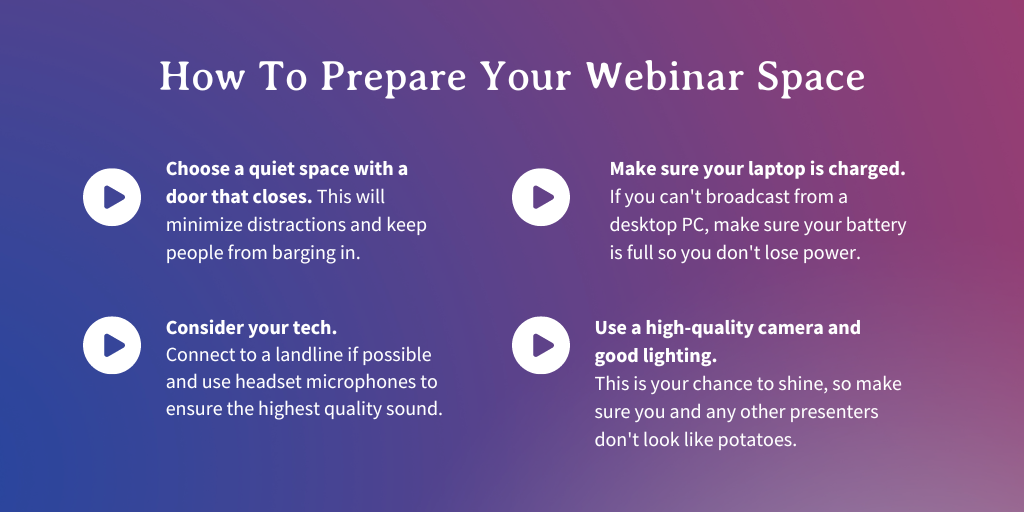
7. Create the Registration or Landing Page
Where your attendees register for your event depends a lot on your technical ability — some people prefer to use tools like Eventbrite, while others prefer to create specific landing pages on their own websites.
(Personally I like to do both. I create an Eventbrite event so it gets seen on that platform and connects with potential attendees there, and create a landing page on the Starling Social website so I can direct people to our website when promoting the webinar on my own feeds.)
No matter where you create the registration or landing page, it should include:
- A short summary of the webinar’s goals, including a few bullet points for readability.
- The host’s experience and relevant knowledge or expertise as it applies to the topic.
- The webinar’s time, date, and location.
- The time zone. I listed this separately because it’s an often-overlooked detail but is essential since people might not be tuning in from where you live.
8. Start Promoting Your Event
I typically wait until after the webinar is 99% ready to go before I start promoting it — this way I can speak to specific items I’ll be discussing and can tailor my marketing messaging to appeal to as many attendees as possible.
Ideally you want to give yourself three to five weeks of promotion before your webinar date, and should use as many promotional avenues as possible. This includes:
- Email marketing
- Organic marketing (like this blog post!) and social media
- Social media ads
- Website promo like popups, landing pages, and banners
Remember: the more work you do to promote your webinar, the more people will see it and potentially sign up to attend, so don’t skimp on this step!
9. Rehearse!
Don’t skip this step! If you’re hosting a webinar with multiple people, it’s crucial to set aside an hour or so to run through the content and address any technical problems. Things to look for include:
- Audio issues and inconsistencies
- Video playback issues
- Framing and lighting
- Internet connectivity issues
Rehearsing is just as important if you’re hosting the webinar by yourself. It’s hard to be “on” when it’s just you talking to a screen, so I suggest running through your talk at least once before you deliver it so you sound natural and conversational
10. Deliver Your Webinar
The big day is here! Make sure all your presenters are on the call at least 15 minutes before the webinar is scheduled to start so you can test everyone’s mics and connections before your attendees start arriving.
After the webinar is over, send a follow-up email that includes the following:
- A thank-you note for attending
- A link to a recording or slides if they’re available
- A discount code or incentive to encourage conversions
Create a Webinar That Builds Your Audience and Gets Leads Today
As you can see, creating an effective webinar that converts isn’t as hard as it might seem!
By spending the time to build a webinar that caters to your target audience, you can create an engaging lead generation tool that excites and empowers attendees and turns them into leads, then clients, then return customers who keep coming back for more.
Sign Up for My Upcoming Webinars With Volunteer Manitoba!
If you’re in Manitoba, you can register for one of my three upcoming workshops with Volunteer Manitoba!
This series of workshop-style webinars “stack” your learning, so you can start one and build on your knowledge over the next two presentations, or jump in and register for the workshop that best meets your needs.
While these webinars will be tailored to a nonprofit audience the strategies and insights can be applied to organizations of all sizes and scopes, so if one of these topics appeals to you don’t wait to register!
Social Media Basics for Nonprofits
October 19, 2023
09:00 AM to 12:00 PM CST
Exactly what it sounds like! This workshop is perfect for people who are looking to build their foundational knowledge of each social media platform, what makes them different, and how to think strategically about how to use them.
Content Creation Workshop: Unlocking the Power of Strategic Content
January 18, 2024
09:00 AM to 12:00 PM CST
Confession: this is my favourite workshop of this series! As a content marketer I love helping others think strategically about content!
This is a hands-on workshop designed to help you understand how to think about content for your digital marketing campaigns in a high-level, strategic way.
We’ll cover why content is important, different types of content and how they differ from each other, how to develop “content pillars”, and lots more.
Email Marketing for Nonprofits
February 15, 2024
09:00 AM to 12:00 PM CST
Another workshop that is exactly what it sounds like!
Email marketing is one of the most effective ways of connecting with your target audience and growing any business or nonprofit, and this workshop covers everything from list growth strategies, to content ideas, and lots more.
The Top 7 Digital Marketing Podcasts of 2023
- by Alyson Shane
It’s no secret that podcasts are one of the most popular ways to consume media these days. According to data from DemandSage, 41% of people in the United States tune into a podcast every month, with 28% of the population tuning in weekly, so if you’re a regular podcast listener, you’re not alone!
Personally I like to listen to political podcasts, miniseries, and (of course) podcasts about digital marketing and marketing in general.
I’ve actually been listening to podcasts since 2006 when I got my first iPod Nano. I decked it out in a skin from TokiDoki like this one and would listen to them on the bus on my way to and from work. My commute was a minimum of 45 minutes each way, so I got a lot of listening in!
My obsession with podcasts has only gotten stronger over the years. I find them to be a great way to learn new things and stay up-to-date with the latest news and trends.
So today I’m going to be sharing some of my top marketing podcasts for 2023 so you can get your learning on, too!
How to Choose the Right Podcasts
Just like movies and music, choosing the right podcast is a highly personal decision, and with so many out there it can feel overwhelming to sift through them all and find the right one for you.
While I’ll be making some recommendations below, here are a few things to keep in mind when considering what to listen to:
Consider Your Listening Goals
Do you want to be inspired by your fellow marketers, or do you want to learn practical insights from case studies and niche topics?
Also consider whether you prefer interview-style content, or if you prefer lively banter between a couple of hosts. Personally I don’t like “acted” podcasts where it’s more like listening to a radio play, so I tend to tune these out.
Consider Your Preferred Format
When it comes to podcasts, format matters.
While podcasts are typically auto-first, you might find that you prefer to listen to podcast that also provide transcripts for accessibility, or that you prefer watching video versions because they can be more engaging.
Experiment with different styles and find what works for you!
Consider Extra Content
Lots of podcasts offer additional materials that can increase your learning experience. Some things to keep an eye out for include:
- Episode highlights
- Links to mentioned articles and resources
- Timestamps
- Downloadable guides
- Blog post summaries
Consider the Hosts
The host’s personality and style can really make or break a podcast, and if you don’t connect with the host(s), chances are you won’t be listening to that podcast for long.
Personally I’ve found that this ties back into the podcast’s format more than anything; some hosts thrive doing interviews while some just want to chat it out, and what you wind up listening to really comes down to your personal preference.
Consider the Editing
The way a podcast is edited can really elevate the listening experience. Of course, the type of podcast editing that elevates your listening experience is highly personal, but some things that can really make or break a podcast include:
- Sharing previews of upcoming topics
- Using extra audio or musical clips to add context or atmosphere
- Using editing techniques that turn interviews into immersive journalism pieces

The 7 Best Marketing Podcasts of 2023
Now that we’ve talked about how to choose the right podcasts to subscribe to, let’s explore some of the best marketing podcasts out there:
1. Six Pixels of Separation
Hosted by Mitch Joel
Confession: I started with this podcast because it’s my favourite. I’ve been listening to Six Pixels of Separation since 2007 and Mitch Joel’s insightful, thought-provoking interviews played a huge role in shaping how I think about my industry.
While some of the podcasts on this list are specific to a certain niche, what I like about Six Pixels is that it’s a bit all over the map. At first glance some of the topics might not seem 1:1 about marketing, but trust me — you’ll walk away from every episode having learned something new that will make you a better marketer.
2. The Science of Social Media
Hosted by Buffer
If you’re looking for a quick, snackable podcast then don’t sleep on this essential listening from the team behind Buffer.
Most episodes are 10-15 minutes long, super straight and to-the-point, and tend to be focused on timely topics like the ideal TikTok length, algorithm optimization strategies, and more.
While new episodes aren’t published that regularly — right now they update about once a month — there are over 200 archived episodes to explore and the quality is excellent.
3. Ethics in Marketing
Hosted by Mikhail Myzgin
As someone who was around pre-social media and witnessed how digital marketing has leaned into big data and gamification (among other tactics) to keep audiences engaged, I’d be lying if I said I wasn’t aware that there’s a dark side to my industry.
I’ve also studied philosophy and ethics, and think a lot about how to balance achieving our clients’ marketing goals without wading into ethically gray areas.
That’s why I love Ethics in Marketing: it offers a chance to think about how to make ethical decisions with our marketing strategies that are fair, kind, and respectful to our audiences. Episode topics range from how nonprofits can handle ethical dilemmas, to advertising and disinformation, to manipulation and dark patterns.
4. Perpetual Traffic
Hosted by Ralph Burns and Kasim Aslam
If you’re looking for a podcast with hands-on advertising strategies to attract and convert new leads that you can apply today, this is the podcast for you.
This podcast is great because it’s easy enough to understand that someone new to the industry can get a lot out of it, but the hosts and guests are subject matter experts so they’re able to go deep on a variety of topics and pull insightful suggestions and pieces of wisdom out of every conversation.
If you’re looking to learn more about the nitty gritty of social media ads, pay-per-click (PPC) advertising, and how to build a robust, competitive ad strategy that gets results, you won’t want to miss this one.
5. Hidden Brain
Hosted by Shankar Vedantam
Okay, this podcast isn’t actually about marketing, specifically, but that doesn’t mean it doesn’t deserve a spot on this list.
I’ve been listening to this podcast for years and first became interested in it because it explores “the unconscious patterns that drive human behaviour” and (as you may have noticed) I like to apply a multi-faceted understanding to my work as a marketer. After all, I’m marketing to humans, so understanding our behaviour and motivations helps me do that more effectively.
Topics covered on this podcast range from compulsive consumption, the psychology of self-doubt, how stories help us make sense of the world, and much more.
6. A Bit of Optimism
Hosted by Simon Sinek
This is another podcast that isn’t specifically about digital marketing, but offers conversations and thoughtful insights that can help shape the way you do business, think about your brand and industry, and provide inspiration for creative success.
I love this podcast because it reminds me that my life is so much more than just the work I do. I’m a creative person and I get to run a company that allows me to enjoy creative freedom, flexibility, and to continue to grow personally and professionally while doing something I enjoy.
7. Today in Digital Marketing
Hosted by Tod Maffin
Back to basics with this one! This daily podcast gives you a quick, 10-minute-or-so rundown of what’s been happening in the world of digital marketing.
From the latest Twitter/X drama, to updates and feature rollouts, changes to policies, and more across the largest social media platforms, this podcast is a must-listen for those of us who want to stay at the bleeding edge of strategy and results.
Bonus: The Social Media Marketing Podcast
Hosted by Michael Stelzner
Here’s another podcast that’s been around for ages, which in my view speaks to its importance and usefulness for people in my industry.
This podcast is one of several offered by the folks at Social Media Examiner, and don’t let the cutesy aesthetic of their website and brand fool you — these folks are some of the savviest out there, and their website and podcast have been a go-to for me for years.
Each weekly episode runs about 45 minutes and provides a deep dive into new skills, strategies, and tactics to get the most out of your efforts. Michael also does interviews with industry leaders, breaks down algorithm changes and updates so you can be agile in your approach to each platform, and lots more.
Build Your Digital Marketing Skills Today!
By listening to these podcasts (or just a handful, I know the list is pretty comprehensive) you can elevate your skills as a digital marketer and easily stay in-the-know about the latest industry news.
If you’re more of a reader, you can subscribe to Starling Social’s weekly digital marketing newsletter. Each week I choose the most timely news and resource articles and sum it up in a short, snappy email that you get every Tuesday morning (because nobody wants more emails on a Monday). You can sign up for next week’s send here.
Ready to take those digital marketing to-do’s off your plate? We can help! Click here to learn more about Starling Social’s managed digital marketing services.
10 Tips to Make the Most Out of Your YouTube Advertising Strategy
- by Alyson Shane
YouTube: the platform that probably needs no introduction. As the world's biggest video platform with billions of users worldwide, YouTube offers a vibrant community where content creators and businesses can connect, express themselves, and engage with audiences on a global scale.
With a user-friendly interface, personalized recommendations, and interactive features, YouTube has carved out an important place as part of our modern digital culture.
Content on the platform shapes our culture, starts trends, discussions, and offers up a space for people to express themselves and connect at a global scale.
What is YouTube Advertising and Why is it Important?
From a business perspective, you might be wondering: what does YouTube offer me?
While there are lots of ways to leverage YouTube videos as part of your content strategy (more on that in a future post) one of the best ways for brands to use the platform is through YouTube Advertising.
What is YouTube Advertising?
YouTube Advertising allows advertisers to create customized ads that can be seen by millions of people around the world.
With YouTube Ads, you can target specific audiences based on their demographics, interests, and other factors. There are also several options available (which we go into below) so you can experiment with different kinds of ads to see what works best.
But before we go into how to create engaging YouTube video ads, let’s dig into some recent updates to the platform’s advertising features:
The Latest Updates in YouTube Advertising
Advertising on YouTube is a totally different landscape than social media or pay-per-click (PPC) ads. These ads have unique constraints and a variety of options that aren’t available on other platforms, so it’s important to have at least a basic understanding of how the platform works.
With this in mind, let’s take a look at the latest changes Google (who own YouTube) have introduced:
Enhanced Brand Safety Measures
One of the biggest risks to advertising is the risk of having your ad shown next to offensive, sensitive, or problematic content, but YouTube’s been hard at work to make sure this doesn’t happen.
As of November 2022 the platform has introduced "clearer language" and "specific guidelines" to ensure ads aren’t placed on adult content, violent or dangerous acts, sensitive events, videos with inappropriate language, and drug-related content.
Precise Targeting with User Search History
The platform allows advertisers to target viewers based not just on their YouTube viewing behaviours, but also on their Google search history. This means you can now target ads at people who have recently searched for a specific product or service.
By aligning the content of your video ad with a viewer's recent searches, you can increase the likelihood of them watching the entire ad or clicking through to your website.
Embracing Audio Ads
Podcasts are some of the most hotly-consumed content online (41% of people in the US tune into a podcast every month, alone) and as a result audio-only content has become increasingly more popular.
As a result, Google has introduced audio-only ads for YouTube.
While starting with video ads is recommended, audio ads can be a useful addition to your ad library once you've developed your brand voice and have the data to know what kind of messaging resonates most with your audience.
Improved Data Attribution Models
If you know us you know we love data, which is why we love how much Google has improved its ability to measure user engagement with YouTube ads.
Using the analytics dashboard, you can learn about important details like your cost-per-conversion and gain insights into the performance of your YouTube ads alongside your Search and Shopping ads' reports.
YouTube Advertising Cost and Value
YouTube ad costs are based on views, with each view typically ranging between $0.05 and $0.10, depending on your industry and target keywords.
Compared to traditional Google Search, where the average cost per click is estimated to be between $1 - $2 per click depending on your industry, YouTube offers a cost-effective way to target your audience with engaging video or audio content.
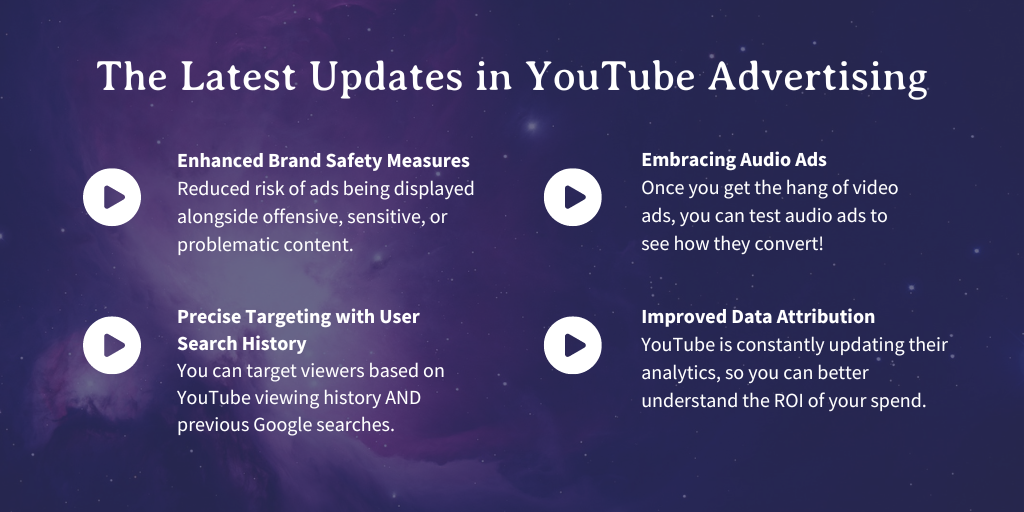
10 Ways to Make the Most Out of Your YouTube Ads
1. Define Clear Objectives
Before jumping into YouTube advertising feet-first you need to to establish clear objectives.
Ask yourself: What do you want to achieve?
Take the time to decide what a “successful” campaign looks like. Whether it's increasing brand awareness, driving website traffic, generating leads, or boosting conversions, having a well-defined goal will guide your strategy and help you measure your campaign's effectiveness.
2. Develop an Effective Targeting Strategy
You need to show your ads to the right people in order for them to be effective.
This is known as “ad targeting” and should always be the first step in developing any kind of ad campaign. Here’s how to get started:
Know Your Target Audience
You need to know your target audience inside and out in order to create engaging and relevant ad content. This means doing research into their preferences, interests, and demographics before you even consider creating any ads.
Identifying details like their age, gender, location, and other relevant factors allows you to tailor your content to speak to them and resonate with their needs.
If you already publish content to your own YouTube channel, you can use YouTube Analytics to tap into that treasure trove of data and learn things like your audience’s viewing habits, engagement levels, and the demographics of who watch your videos.
Targeting the Right Users
YouTube offers a variety of targeting options to help you narrow down and reach the specific audience you want to engage with. Make sure to include relevant keywords and optimize your video titles, descriptions, and tags to increase visibility and attract the right users.
Collaborating with influencers or partnering with channels that share a similar target audience (more on this below!) can also be an effective way to reach a broader set of potential viewers.
Understanding YouTube's User Demographics
YouTube has a diverse user base, and understanding its demographics will go a long way to executing a successful YouTube Ads strategy.
Review the demographics of the platform like age groups, gender distribution, and geographical locations of users to tailor your content accordingly.
For example, if your target audience is largely young adults, create content that aligns with their interests and jumping on trending content and themes can help your ads stand out.
2. Choose the Right Types of Ads
YouTube offers several types of ad formats, meaning that you can strategically promote your content, products, or services to your target audience.
Take a look at this list and ask: which of these options would work best for my brand?
TrueView Ads
TrueView ads are a flexible and user-friendly advertising option. With TrueView in-stream ads, you can engage users before they watch the video they want to see.
You can show your ad at the start, or partway through the video. These ads give viewers the option to skip after a few seconds, meaning you only pay when users decide to watch the entire ad.
TrueView discovery ads appear as thumbnail images along with related videos or in YouTube search results, which encourages viewers to click and explore your content further.
Bumper Ads
Bumper ads are short, non-skippable video ads that last up to six seconds.
These ads are a great way to deliver a tight, targeted message to viewers and make a lasting impression.
Bumper ads work best when you want to create brand awareness or share a quick teaser that encourages the viewer to learn more.
Display Ads
Display ads on YouTube are banners that show up on the right side of the video or above the video suggestions list and offer an opportunity to promote your brand, products, or services while viewers are browsing or watching videos.
These ads can be static images or animated GIFs, allowing you to grab viewers' attention and drive traffic to your website or landing page.
Overlay Ads
Overlay ads appear as transparent overlay banners at the bottom of a video and can be either text-based, or display images. They offer a non-intrusive way to deliver your message while keeping the focus on the video content.
These ads offer more information and are generally used to encourage viewers to take a specific action.
3. Craft Compelling Video Ads
Your video ads need to capture attention and tell a compelling story.
Start with a strong hook within the first few seconds to catch viewers’ attention and encourage them to keep watching.
Keep your message concise, focus on the benefits, and showcase what makes your product or service unique.
Don't forget to include a clear call-to-action that encourages viewers to take the next step that you want them to take!
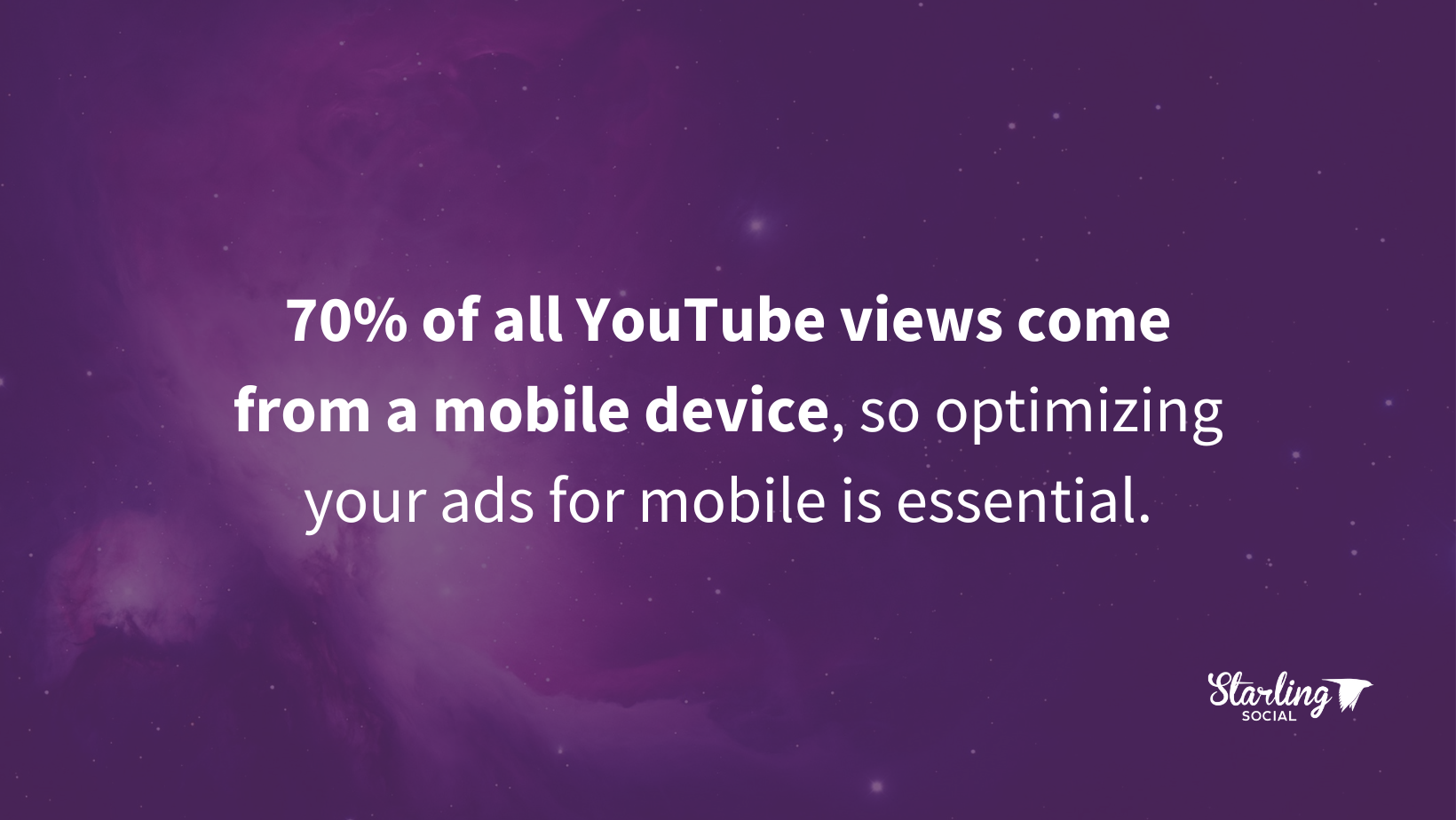
4. Optimize for Mobile
70% of all YouTube views come from a mobile device, so optimizing your ads for mobile is essential.
Make sure your ads have eye-catching graphics, include clear easy to understand language, and engage viewers even on smaller screens.
We also recommend considering vertical video formats (which look best on mobile screens) and subtitles or captions can make your content even more accessible.
5. Leverage Targeting Options
Take advantage of demographic targeting, interests, and affinity audiences to deliver your ads to people who are most likely to be interested in what you offer.
You should also consider utilizing custom intent audiences, which allow you to target viewers based on their search history and recent online activities.
6. Test and Iterate
The honest truth about advertising (and a lot of marketing in general) is that it often takes testing and iterating on an idea to get it right - and YouTube ads are no exception.
Experiment with different ad formats, messaging, targeting options, and calls-to-action to learn what works best with your audience.
Make sure to analyze the performance of your campaigns and make data-driven optimizations to continually improve your results.
7. Monitor Your Ad Performance
We say this all the time but it bears repeating: don’t “set and forget” your ads!
Keep a close eye on your performance metrics to understand what's working and what needs to be adjusted.
Track key metrics on a per-ad basis like the view-through rate, click-through rate, engagement rate, and conversions.
8. Consider Remarketing
Remarketing allows you to re-engage with users who have already interacted with your brand or shown interest in your products or services.
By delivering personalized messaging to users who are already familiar with your brand, you can increase the likelihood of conversions and maximize your advertising efforts.
9. Collaborate with Influencers
Partnering with YouTube influencers can offer a big boost to your brand's visibility and credibility.
Identify influencers within your niche whose audience align with your target audience and work with them to create engaging, authentic content that introduces your products and services to a wider audience.
10. Measure ROI and Adjust Budget
This ties into our earlier point about monitoring your ads, but by continuously looking at the return on investment (ROI) of your YouTube Ads, you can quickly make adjustments to your budget based on how your campaigns are doing.
By staying engaged with your campaigns and taking an “agile” approach (vs. the “set it and forget it” approach we talked about above) you can get the best bang for your advertising buck.
Elevate Your YouTube Ads Today
As we’ve seen, YouTube advertising presents a powerful opportunity to connect with your audience, drive engagement, and achieve your marketing objectives.
By staying informed, creative, and adaptable, you can stay ahead of the curve and make the most of this powerful advertising platform. And hey - if all of this is sounding like a lot of work (and, trust us, it is) we’d be happy to help.

